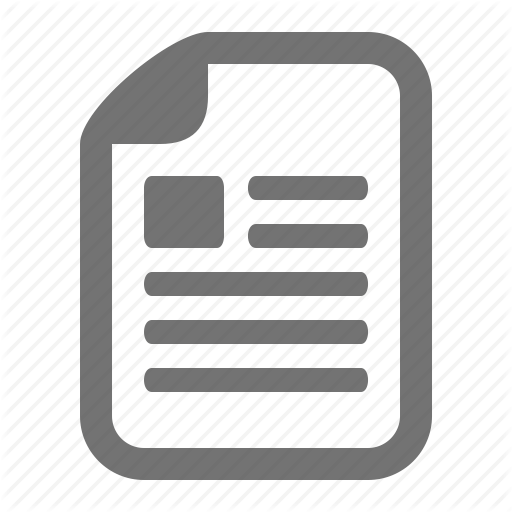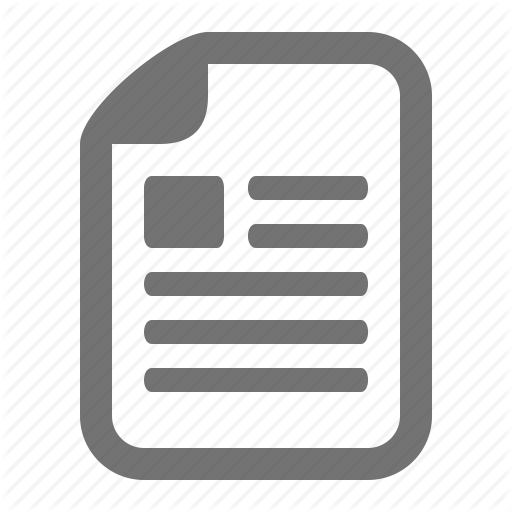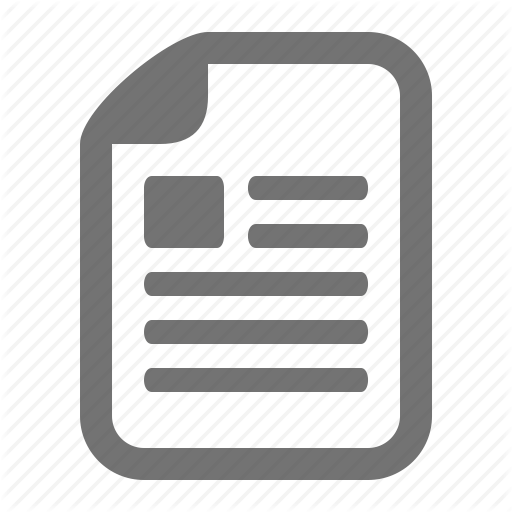BIS 155 Week 3 Quiz 3
Content
1. (TCO 4) In Excel, a dataset would be which of the following?
2. (TCO 4) In Excel, the print area is defined as _____.
3. (TCO 4) To create a table from an existing range of data, _____.
4. (TCO 4) Which of the following best describes the Excel filtering feature?
5. (TCO 4) Which of the following best describes conditional formatting?
6. (TCO 4) In addition to sorting and filtering cells by content, you can sort and/or filter by _____.
7. (TCO 4) When data is grouped, the margin area displays the _____.
8. (TCO 4) _____ are created to organize and summarize data in PivotTables
9. (TCO 4) To begin a filter based on a particular field, you drag the desired field to which area under Drag fields between areas below?
10. (TCO 4) A faster way to expand all categories at one time is to click _____.
11. (TCO 4) Data displayed in the PivotTable will be updated _____.
12. (TCO 4) What are the areas of a PivotTable Report where fields can be placed?
13. (TCO 4) To go to the top of your spreadsheet quickly, use the _____ key(s).
14. (TCO 4) After creating a PivotChart, you can sort or filter categories or subcategories in rows by clicking the _____.
15. (TCO 4) Pivot Charts look best when they use basic charts, such as a _____.