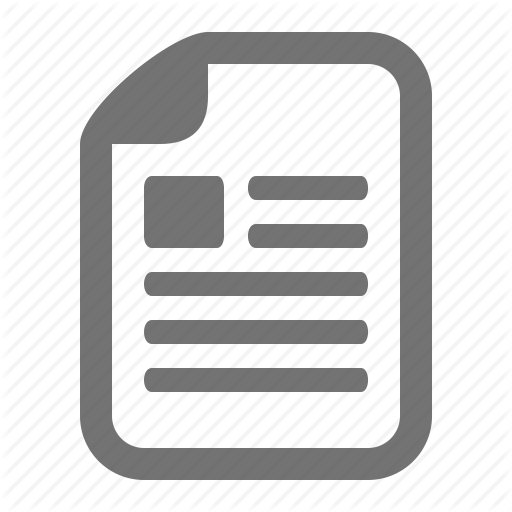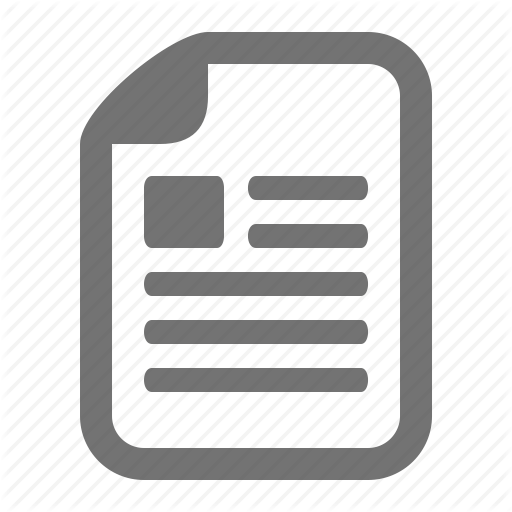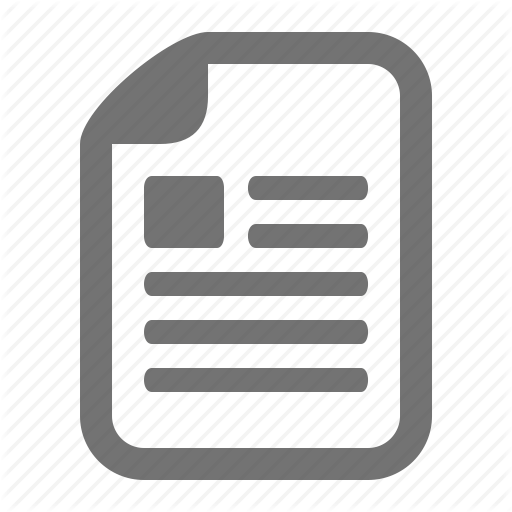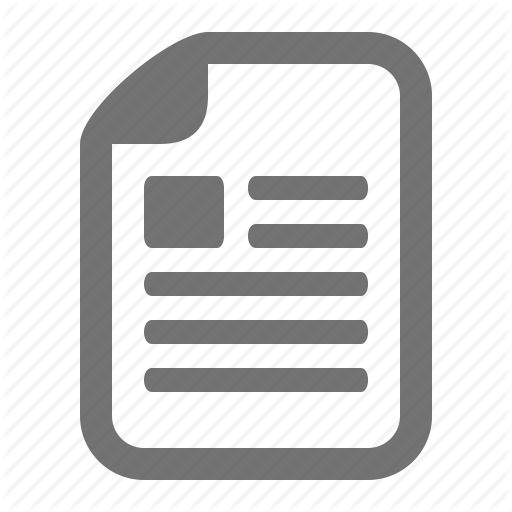COMP 274 Week 1 ilab Programming Assignment
Content
COMP-274
Week 1 Programming Assignment
Do the following two programs:
Write a Java application that inputs three integers from the user and displays the sum, average, product, smallest and largest of the numbers. Use a Scanner object to get the input from the user. Use System.out to output the results. The average should be a floating point result, and should be displayed with 2 digits after the decimal point.
Write a Java application which tests the random number generation abilities of Java. Random number generation is explained below.Your application should simulate rolling a pair of dice some number of times. Use a JOptionPane to ask the user how many times the dice should be rolled. Each dice roll can be a value between 1 and 6, so rolling 2 dice will result in values between 2 and 12. You need to generate a random number between 1 and 6 to simulate rolling each dice. Keep track of the result of each roll using an array that is indexed by the sum of the roll of the two dice. Output your result in a table which shows each value (ie. 2 – 12) and the number of times that value was rolled.
The program must have the following structure:
The main function declares the counting array and gathers input from the user.
A separate function is called which takes an integer array parameter as well as the number of dice rolls to execute. This function rolls the dice the required number of times and uses the array provided to count the number of times each value is rolled.
The main program takes the count data from the array, formats it and displays it as described above.
For output, you should build a formatted string which includes tabs and new lines to represent your table. JOptionPanes by themselves are not capable of properly formatting tabs. However, there is another Java class which can be used with JOptionPanes to correctly display a formatted string. The JTextArea class understands all string formatting instructions. The following illustrates how to use the JTextArea class with a JOptionPane to display a formatted string.