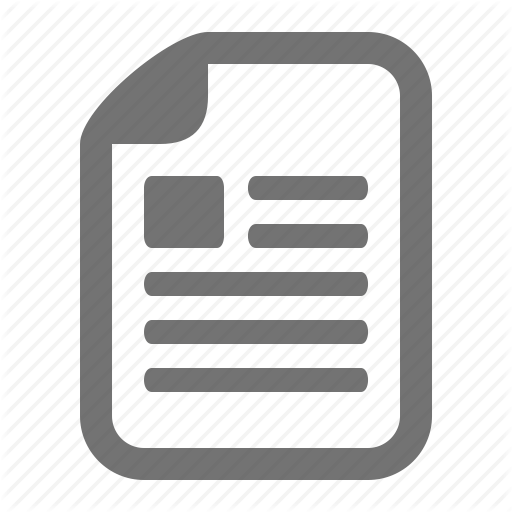Live Powershell Incident Response
Content
Interested in learning
more about security?
SANS Institute
InfoSec Reading Room
This paper is from the SANS Institute Reading Room site. Reposting is not permitted without express written permission.
Live Response Using PowerShell
Live response is a critical area within Incident Response. While there are many tools and processes available
to collect valuable information for later analysis, there haven't been any comprehensive studies done
with the capabilities of PowerShell as an inbuilt tool to aid live response. This paper focuses on various
ways in which PowerShell can be utilized to collect data from Windows 7 systems. PowerShell comes bundled with
Windows 7 and Microsoft provides a wealth of options to collect, analyze and present the ...
Copyright SANS Institute
Author Retains Full Rights
A
D
|vERSI0N }une 2u12j
Live Response Using PowerShell
GIAC (GCFA) Gold Certification
Authoi: Sajeev Naii, Naii.SajeevÇgmail.com
Auvisoi: Antonios Atlasis
Accepteu: August 7
th
2u1S
Abstiact
Live iesponse is a ciitical aiea within Inciuent Response. While theie aie many tools
anu piocesses available to collect valuable infoimation foi latei analysis, theie
haven’t been any comprehensive studies done with the capabilities of PowerShell as
an inbuilt tool to aiu live iesponse. This papei focuses on vaiious ways in which
PoweiShell can be utilizeu to collect uata fiom Winuows 7 systems. PoweiShell
comes bunuleu with Winuows 7 anu Niciosoft pioviues a wealth of options to
collect, analyze anu piesent the vaiious aitifacts.
Live Response Using PowerShell 2
Sajeev Naii, Naii.SajeevÇumail.com
1. Introduction
Organizations today handle more sensitive personal data than ever before. As the
amount of sensitive personal data increases, the more they are susceptible to security
incidents and breaches (AICPA, n.d). The risk also increases due to the fact that such
sensitive personal data is shared with multiple entities such as clients and business
partners. To mitigate this risk, organizations started investing in Incident Response
programs. Having an Incident Response program allows organizations to follow a formal
process while responding to security incidents (Cichonski, Nillai, uiance, Scaifone,
2u12).
One of the biggest challenges in Incident Response today is in the incident
detection phase. Do you have the right information available to determine if a security
incident has occurred? How fast can you collect the information to determine if a security
incident has occurred? In this paper, various industry data breach and incident reports
were studied to identify the amount of time it takes to detect the incident. According to
some of these reports:
64% - Percentage of victim organizations that took more than 90 days to
detect the intrusion. (Trustwave Global Security Report, 2013)
66% - In 2012, 66% of breaches remained undiscovered for months or more
(Verizon Data Breach Report, 2013).
243 days - “median number of days that the attackers were present on a victim
network before detection” (Mandiant M-Trends, 2013).
From the various reports it is apparent that organizations are struggling with
incident detection. Organizations have to do a better job in detecting incidents as the
incident response costs continue to increase (Ponemon Institute, 2012).
Incident identification through disk imaging and forensic analysis is very time
consuming and impacts the normal operation of organization’s business. Additionally,
important volatile evidence could be lost by shutting down a system (Walters, Petroni,
Live Response Using PowerShell 3
Sajeev Naii, Naii.SajeevÇumail.com
2007). Due to these factors, live response is being used as a critical part in the
investigation process.
There are various tools available, both open-source and commercial to perform
live response. This paper focuses on a third option – use of in-built operating system tools
and commands to do the job. Operating system selected for this study is Windows 7 and
PowerShell is an in-built tool or scripting language that comes bundled with Windows 7.
PowerShell is a very powerful and scalable scripting language using which we can
extract the required information from Windows 7 operating system. This paper also looks
at some of the challenges that both open source and commercial tools present for
organizations.
2. Live Response
Live iesponse is an aiea that ueals with collecting infoimation fiom a live
machine in oiuei to iuentify if an inciuent has occuiieu. Such uata incluue aitifacts
such as piocess infoimation, connection infoimation, files openeu by piocesses, anu
so on. It uoes not have to be only volatile infoimation, it can be any aitifact to
establish the fact that an inciuent has occuiieu. Live iesponse helps the analyst to
not lose the aitifacts which may not be available when the machine is poweieu
uown. This also helps an analyst to iesponu to an inciuent quickly while not
uistuibing the iegulai activity of that machine. This aspect is veiy impoitant foi
both usei machines anu seiveis, wheie oiganizations cannot affoiu to have
uowntime until we establish the fact that an inciuent has occuiieu.
2.1. What to collect during a Live Response
The goal of live response is to identify incidents as quickly as possible. In order to
do that you want to collect the right information that helps you make the decision. Here is
a comprehensive list of artifacts that you want to collect (Jones, Bejtlich & Rose, 2006.
Carvey, 2009. Carvey, 2011):
1. Machine and Operating system information.
2. User accounts and current login information.
Live Response Using PowerShell 4
Sajeev Naii, Naii.SajeevÇumail.com
3. Network configuration and connectivity information.
4. Anti-Virus application status and related logs.
5. Startup applications.
6. Running process related information.
7. Running services related information.
8. Drivers installed and running.
9. DLLs created.
10. Open files.
11. Open shares.
12. Mapped drives.
13. Scheduled jobs.
14. Active network connections and related process.
15. Hotfixes applied.
16. Installed applications.
17. Link files created.
18. Packed files.
19. USB related.
20. Shadow copies created.
21. Prefetch files and timestamps.
22. DNS cache.
23. List of available logs and last write times.
24. Firewall configuration.
25. Audit policy.
26. Temporary Internet files and cookies.
27. Typed URLs.
28. Important registry keys.
29. File timeline.
30. Important event logs.
Live Response Using PowerShell 5
Sajeev Naii, Naii.SajeevÇumail.com
2.2. Tools available – Commercial and Open Source
There are many tools – both open source and commercial to achieve this
objective. The below list of tools is not a comprehensive list but to give the reader the
products available in the market.
1. Helix3 Enterprise. This is an enterprise level solution to capture required
evidences from a remote system (E-fence, n.d.a).
2. Live Response. Acquires volatile data using a USB key (E-fence, n.d.b).
3. ProDiscover Incident Response. This is an enterprise level client server
application that can perform disk preview, imaging and analysis (Techpathways,
n.d).
4. Mandiant for Intelligent Response. This is an appliance-based solution to
investigate enterprise wide endpoints (Mandiant, n.d).
5. EnCase Enterprise. This is another enterprise level client server application,
which can do multitude of incident response and forensic investigations remotely
(Guidance, n.d).
6. The Windows Forensic Toolchest. This a live response tool for Windows systems
(Foolmoon, n.d).
7. GRR. GRR is an Incident Response Framework focused on remote live forensics
(GRR, n.d).
8. RPIER. This tool utilizes multiple open source utilities to collect artifacts from a
live system. (RPIER, n.d).
9. MIR-ROR. MIR-ROR is a script that calls specific Windows sysinternals and
other utilities to perform live response (MIR-ROR, n.d).
2.3. Live Response challenges
Live response is a maturing area within the incident response spectrum and there
are many tools to do the job. However, relying on open source and commercial tools
present many challenges:
Privacy related. Many of the tools are designed to collect information which is on
the user’s machine without user input. If a country’s regulation requires consent to collect
such information, it could pose privacy concerns.
Live Response Using PowerShell 6
Sajeev Naii, Naii.SajeevÇumail.com
Connectivity related. Current organization’s internal networks are highly
segmented and communication outside the segmented networks is controlled through a
firewall. It is a nightmare for large organizations to manage all these connectivity in order
to provide access from a centrally managed live response tool. Additionally, what
happens when the tool itself changes or moved to a new network, now you have a new IP
address and new application port number to deal with.
Licensing related. Do you really trust that software you are running on your
network? Do you know what exactly it is supposed to do? Do you know if the software
runs other tools which may be prohibitive for commercial usage? Verifying usage options
for many of the open source software is a tedious task and requires legal department’s
approval. Even for commercial tools, you have to really understand whether it can be
used on a partner network, software images which run your client’s licensed operating
system, personal machines that employees bring in as part of your BYOD policy, etc.
Tool installation related. Due to the memory and process footprint that the live
response agents add to a user’s machine, many organizations prefer an on-demand
approach to installation of agents. It is also done to limit the number of licenses an
organization can use. In such cases, can you make sure you can install the agent fast
enough to capture the artifacts as the incidents happen? What about the artifacts left
behind by the installation of such agents? During an analysis, does the agent installation
come up as the last made change? Since many of the corporate users don’t have
administrative privilege to install and run the agents, some organizations are forced to
wait for the technician to arrive and install the agent. In such situations you are not only
altering the user profile but destroying vital evidence as well.
USB and CD/DVD related. Today, most organizations block USB and CD/DVD
usage for users that handle sensitive information. If the tool is designed to collect artifacts
using these methods, then it poses problems.
Efficiency related. If the tools are designed to collect “all or nothing”, then it
would not be efficient in scenarios where you are using your security intelligence and
collecting specific artifacts. Specific artifacts may include items such as specific USB
device connected, login time for a specific user, whether a particular process is running,
Live Response Using PowerShell 7
Sajeev Naii, Naii.SajeevÇumail.com
whether a DLL with a specific name is present, whether a specific registry entry is
present, specific IP address in the active network connections, etc. Collecting specific
artifacts also ensures that you are making minimal change to the system. Post
confirmation of an incident, when you collect system memory, you don’t want the usage
of tools to overwrite memory areas.
Cost related. Commercial tools that operate on a per agent basis become very
expensive for large organizations. You also need to account for operating expense such as
data center cost, administrator cost, hardware cost, software cost, vendor support cost,
etc.
So, what’s the solution? The solution is to use in-built tools and APIs to extract
artifacts. Most of the challenges discussed above can be mitigated by using in-built tools.
However, the challenge is to identify if such tools can effectively collect the required
artifacts in order to analyze and detect the incidents that are taking place in your network.
PowerShell, which comes bundled with Windows 7, is highly customizable and can do an
admirable job in collecting the required artifacts.
3. Overview of PowerShell
PowerShell is both a scripting language and a powerful interactive command
interface similar to Bash in UNIX. PowerShell console where the commands are run is
very similar to the Windows command interface, cmd.exe. PowerShell commands can be
run in the background or interactively if a particular country’s privacy policy enforces an
organization to do so. PowerShell V2 is installed by default on Windows 7 operating
system.
PowerShell commands or Cmdlets are based on .NET Framework objects, which
mean that the objects carry multiple aspects or properties of the command. These
Cmdlets lets you access the file system and other Windows operating system data stores,
such as the registry. PowerShell also provides access to Windows Management
Instrumentation (WMI), which means that all the WMI commands that incident
responders and information security professionals are familiar with, can be run using
PowerShell.
Live Response Using PowerShell 8
Sajeev Naii, Naii.SajeevÇumail.com
All the Cmdlets follow a verb-noun structure, where the verb is always an action
statement to get something from the operating system or tell the operating system to do
something. The noun part of the Cmdlet is what the different objects that are of interest,
objects such as computer, file system, disk, processes, event logs, etc. The noun part is
always derived from a specific .NET class (Microsoft, n.d.a).
All the PowerShell Cmdlets follow a common help system.“Get-Help <Cmdlet
name> -Online” command initiates a local internet explorer session to the Microsoft
TechNet library, which contains command options with multiple examples.
Some of the most common Cmdlets that are useful for live response are:
Command Alias Description
Get-ChildItem GCI or
DIR or
LS
Similar to “dir” command, it gets the items and child items
from one or more directories. It can also identify the MAC
time stamps.
Get-
ItemProperty
GP Primarily used to get the property values of registry entries.
Get-WmiObject GWMI Lists details of a WMI class.
Get-Process GPS Lists the processes that are running on the machine.
Get-Service GSV Lists the services that are running on the machine.
Get-WinEvent None Lists the events from event logs and event tracing files.
Get-HotFix None Lists the hotfixes applied on the machine.
Get-Content GC Lists the contents of a file.
Write-Host None Enables writing messages to the console. Useful if the
command or the script need to be run interactively.
Table 3.0.1: Common PowerShell Cmdlets used in live response
Since PowerShell Cmdlets are designed to deal with objects, the output of
Cmdlets carry additional data that can be used for additional processing, such as output
formatting, command piping, sorting and export options. Command piping is one of the
most powerful features of PowerShell. It enables outputs of one command to pass
through a whole new Cmdlet and start a new set of processing. Export options include
Live Response Using PowerShell 9
Sajeev Naii, Naii.SajeevÇumail.com
HTML, Text, XML and CSV. Some of the additional processing and export options are
listed below with examples:
Command Description
Select-Object or
select
Primarily used to select specific properties from a Cmdlet.
Ex: Get-Process | select ID, ProcessName
Select-String Similar to find or grep. This command can be used to select a
specific string from the output.
Ex: ipconfig /displaydns | select-string 'Record Name'
ConvertTo-Html Converts the output to HTML format. This command also supports
defining HEAD, TITLE and BODY options.
Ex: Get-Process | select ID, ProcessName | ConvertTo-Html >
c:\report.html
Format-table or ft This is an output option to format the display in a table form.
Ex: Get-Process | select ID, ProcessName | ft -auto
Where-Object or
where
This command is used to filter the output for specific properties
Ex: Get-WmiObject Win32_NetworkAdapterConfiguration |
where{$_.IPEnabled -eq 'True'}
ConvertFrom-Csv
This command is used to convert a CSV file for formatting within
PowerShell.
Ex: driverquery.exe /v /FO CSV | ConvertFrom-CSV | Select
'Display Name','Start Mode', Path
Sort-Object or
sort
This command sorts the properties in ascending or descending order.
Ex: driverquery.exe /v /FO CSV | ConvertFrom-CSV | Select
'Display Name','Start Mode', Path | sort path
foreach-object or
foreach
This is the “for” loop in the PowerShell world.
Ex: Get-Process |select Modules | foreach {$_.Modules} | select
Product, ModuleName
Get-Date This command shows the current date and time. It can also be used
to add or subtract days while filtering the output.
Ex: Get-WinEvent -FilterHashtable
@{logname='system';starttime=((Get-Date).AddDays(-1))} | Select
Live Response Using PowerShell 10
Sajeev Naii, Naii.SajeevÇumail.com
TimeCreated,ID,Message
Table 3.0.2: PowerShell – additional processing options
PowerShell also uses multiple parameters to enhance output processing. These
parameters are same for all Cmdlets. Some of the most commonly used parameters are
given below with examples:
Parameter Description
ErrorAction or
EA
This command is used to specify a custom error action for each
Cmdlet. The most common option is to “SilentlyContinue” or a value
of “0”.
Ex: gci -ea 0 | select Name, LastWriteTime
Recurse or r This is used to do an action recursively
Ex: gci -recurse -ea 0 | select Name, LastWriteTime
Path Path defines the directory to be used in the Cmdlet
Ex: gci -path C:\ -recurse -ea 0 | select Name, LastWriteTime
Force Force is used to bypass the file attribute settings of hidden and
system.
Ex: gci -path C:\ -recurse -force -ea 0 | select Name, LastWriteTime
Include This parameter is used to include a specific set of files
Ex: gci -path C:\ -include *.exe –r -ea 0 | select Name,
LastWriteTime
max Defines the maximum number of entries that are required in the
output. Generally used with Get-WinEvent.
Ex: Get-WinEvent -max 50 -ea 0 -FilterHashtable
@{Logname='security';ID=4624} | ft –auto -wrap
FilterHashtable
Primarily used with Get-WinEvent Cmdlet to filter the event logs.
Get-WinEvent -FilterHashtable @{Logname='security'; ID=4672} |
select TimeCreated,ID,Message | ft –auto -wrap
Table 3.0.3: PowerShell – additional parameters
In PowerShell V2, there are a large number of in-built commands to satisfy the
live response need. Developers can utilize the PowerShell APIs to create additional
Cmdlets if required. Since PowerShell is based on .NET Framework, it also enables
Live Response Using PowerShell 11
Sajeev Naii, Naii.SajeevÇumail.com
PowerShell commands access to large collection of .NET classes. The .NET classes
already provide access to various Windows system resources. Apart from these,
PowerShell also lets you use the traditional tools, such as ipconfig, netstat, arp,
systeminfo, openfiles, driverquery, etc.
The various Cmdlets, along with the additional processing features is what makes
PowerShell really powerful. Another major advantage of using PowerShell for live
response is its ability to completely automate. Automation is always beneficial as it
becomes more efficient and scalable.
3.1. Writing Scripts using PowerShell
In the PowerShell world, scripting is nothing but writing a single or group of
Cmdlets and combining them with various processing options. PowerShell Scripts have
the .PS1 extension and can be run locally or remotely. Some examples are given below:
The below script is a basic script to extract the running processes from a system.
"#$%&'()*+#,$ -(./01234,#55 6 5#7#,$ 234,#55.8'#9 :34,#55;<9 =4''8.<>(.#
In the second example, we want to see the creation date of all processes but when
you add the object, it displays the date as a string. We can use the “ConvertToDateTime”
method to display the date as the regular date format. We also want to sort this based on
the creation date in descending order, display it in table format and all should fit to the
screen properly.
"#$%&'()*+#,$ -(./01234,#55 6 5#7#,$
234,#55.8'#9?@ABCDEF=3#8$(4.G8$#FHDI:JDKK;)AE@L1M=4.N#3$O4G8$#O('#PL1M=3#8$(4.G
8$#QRR9:34,#55;<9=4''8.<>(.# 6543$ =3#8$(4.G8$# %<#5, 6 S43'8$%$8*7# –8T$4 %
-382
In yet another example, we want to save the successful logon events to a text file.
In the script below, we are first defining a variable to identify where the “userprofile”
directory exist and save the value for later use. The Get-WinEvent command is used to
extract the event log for the specific event type, format it in a table form and save it to a
text file in the user’s “desktop” folder. Time taken to complete this script – 1.75 seconds.
LU5#3G(3#,$43V E PW( #.NXYT5#3234S(7#QMN87T#
"#$%&(.DN#.$ %Z(7$#3[85\$8*7# ?@>4W.8'#EF5#,T3($VFH;GE]^0]R 6 5#7#,$
O('#=3#8$#<9;G9C#558W# 6 S$ –8T$4 %-382 6 4T$%S(7#
LU5#3G(3#,$43VY<#5_$42YDN#.$%]^0]M$`$
Live Response Using PowerShell 12
Sajeev Naii, Naii.SajeevÇumail.com
Windows 7 also comes with a scripting environment, Windows PowerShell
Integrated Scripting Environment (ISE). ISE lets you write, test, and debug scripts
(Niciosoft, n.u.b).
3.2. Problems with PowerShell Scripting
Any scripting language could be used to spread malicious code, PowerShell is no
exception. Due to this, Windows PowerShell by default does not allow the scripts to be
run. It is controlled by what is called as an execution policy. It does provide various
options to configure the system to run scripts (Niciosoft, 2u12).
Execution policies for computers and users can be enabled either through
command line or group policy. Administrative privilege is required to change the
execution policy. The execution policies are as follows:
Restricted – This is the default policy. You can run individual commands, but not
scripts.
AllSigned – You can run scripts but the scripts must be signed by a trusted
publisher.
RemoteSigned – Scripts created on the local machine can be run. All downloaded
scripts must be signed by a trusted publisher.
Unrestricted – All types of scripts can be run.
Undefined – In this option, policy is not set. In such cases the default execution
policy of Restricted is set.
If this is too cumbersome to use, there is another option to run the PowerShell
scripts. There is a not so common feature by which you are allowed to “bypass” the
execution policy in PowerShell V2 through the Windows standard command interface.
The command to run a script named ‘script.ps1’ is:
24-#35\#77M#`# %D`#,T$(4.:47(,V aV:855 %S(7# MY5,3(2$M25b
3.3. Executing scripts remotely
Windows 7 operating system provides an option to run the PowerShell scripts
remotely. Microsoft uses the industry standard WS-Management Protocol to provide
remote management features. This comes as a service in Windows 7, which can be
Live Response Using PowerShell 13
Sajeev Naii, Naii.SajeevÇumail.com
enabled either through command line or through group policy. When enabled, the
machine starts a listening process over http protocol and enables the firewall to accept the
connections for this process. Even though it uses http protocol for communication, the
session is encrypted and authentication occur using Kerberos (Boffeile, 2u12).
PowerShell remoting option could be used when the user running on the system
do not have administrative rights or when you want to run the scripts on an idle system.
With this option enabled, you can run the script which is stored on your local machine
and have it executed on the remote machine. Processing happens on the remote machine
and all outputs are collected on the local machine. The specific commands to be entered
on the local machine and remote machine in order to run a script are given below:
Step Local machine Remote machine (Name – WRK1)
1 Enable-PSRemoting -force
2 Test-WSMan
3 Test-WSMan –ComputerName WRK1
4 Invoke-Command –ComputerName
WRK1 –Credential domain\admin –
FilePath C:\csript.ps1.
Table 3.3.1: Commands used for PowerShell remoting.
4. Artifact collection using PowerShell
Artifacts can be collected using various methods – Windows built-in tools,
PowerShell CmdLets, WMI queries and .NET classes. Wherever there are multiple
methods available, it is recommended that you use multiple methods and compare results.
This ensures that you have a higher possibility of identifying malicious code which tries
to bypass the monitoring APIs. One good example of this is in the process and DLL
queries, multiple methods include:
Querying every DLL and asking them what process they are tied to.
Querying every process and asking them the DLLs they have opened.
Identifying all open files, which include DLLs for all processes.
Live Response Using PowerShell 14
Sajeev Naii, Naii.SajeevÇumail.com
Appendix A provides the various options to collect the artifacts that were
discussed in section 2.1.
4.1. Sample Script
The script is written in such a way that most commands can be viewed separately
and can be pasted into a PowerShell window as separate commands in case there is a
need. Running separate commands enables speed and flexibility. This also ensures that
you don’t have to fiddle around with the defined execution policy. This is extremely
important during an incident where the first responders are not trained well in the use of
incident response tools and you don’t want to make any system changes.
Appendix B shows the sample script and Appendix C shows the output from the
sample script.
4.2. Case studies
4.2.1. Suspicious network traffic
Your perimeter monitoring picked up suspicious botnet traffic from multiple
internal machines. You know the IP address that these machines are connecting to, you
want to identify:
1. The machines that are making the connection to the botnet IP address.
2. The process ID, process name and port numbers that initiated this network traffic.
3. The file path from where this process was started.
4. Date and time when this process was started.
5. DLLs associated with this process with the file path.
The script that was run on the internal machines and the output are listed below. If
the logged in user do not have administrative rights, the script will have to be run using
PowerShell remoting method explained in section 3.3.
La4$A#$;: E cbd0M0eMbM0bc
L=4'2A8'# E PW( #.NXY=4'2T$#3.8'#QMf87T#
LU5#3G(3#,$43V E PW( #.NXYT5#3234S(7#QMN87T#
LU5#3 E PW( #.NXYUKDJABCDQMN87T#
Live Response Using PowerShell 15
Sajeev Naii, Naii.SajeevÇumail.com
LG8$# E P"#$%G8$#QMO4K$3(.WPFCCM<<MVVVVFQ
L\#8< E Fg5$V7#h a)Gi@S4.$%S8'(7VX,8(*3(H *8,_W34T.<%,4743XB7(,#*7T#HR
OBa>D@*43<#3%-(<$\X b2`H*43<#3%5$V7#X 547(<H*43<#3%,4743X *78,_H*43<#3%
,477825#X ,477825#HR O[@S4.$%5(j#XbMb#'H *43<#3%-(<$\X b2`H28<<(.WX 02`H*43<#3%
5$V7#X 547(<H*43<#3%,4743X *78,_H*8,_W34T.<%,4743X:4-<#3a7T#R OG@*43<#3%-(<$\X
b2`H28<<(.WX 02`H*43<#3%5$V7#X 547(<H*43<#3%,4743X *78,_H*8,_W34T.<%
,4743X-\($#R gk5$V7#hF
L)T$Z(7# E cLU5#3G(3#,$43VY<#5_$42YL=4'2A8'#%LU5#3%LG8$#%
A#$-43_=4..#,$(4.5M\$'7c
=4.N#3$O4%[$'7 %[#8< L\#8< %O($7# c>(N# J#524.5# T5(.W :4-#3K\#77c %a4<V cg\bh
B,$(N# =4..#,$(4.59 B554,(8$#< :34,#55#5 8.< G>>5 g2h =4'2T$#3 A8'# X L=4'2A8'#
l.*52Hl.*52Hl.*52Hl.*52Hl.*52Hl.*52Hl.*52 U5#3 ;G X LU5#3 gk2h gk\bhc h
L)T$Z(7#
<8$# 6 5#7#,$ G8$#O('# 6 =4.N#3$O4%\$'7 %a4<V cg[0h =T33#.$ G8$# 8.< O('#
gk[0hc hh L)T$Z(7#
L,'< E .#$5$8$ %.84 6 5#7#,$%5$3(.W La4$A#$;:
S43#8,\ PL#7#'#.$ (. L,'<Q
@
L<8$8 E L#7#'#.$ %527($ F F 6 -\#3# @L1 %.# FFR
LA#$>(5$ E ?@
F>4,87 ;: X :43$mFEL<8$8nboH
FJ#'4$# ;: X :43$mFEL<8$8n0oH
F:34,#55 ;GFE L<8$8n]oH
F:34,#55 A8'#FEPP"#$%234,#55 6-\#3# @L1M;G %#p L<8$8n]oRQQMA8'#
F:34,#55 Z(7# :8$\FEPP"#$%234,#55 6-\#3# @L1M;G %#p L<8$8n]oRQQM28$\
F:34,#55 K$83$ O('#FEPP"#$%234,#55 6-\#3# @L1M;G %#p
L<8$8n]oRQQM5$83$$('#
FB554,(8$#< G>>5 8.< :8$\FEPP"#$%234,#55 6-\#3# @L1M;G %#p
L<8$8n]oRQQMC4<T7#5 65#7#,$ ?@A8'#EFC4<T7#5FHD`23#55(4.E@L1MS(7#.8'# %
+4(. FH F R R 64T$%5$3(.W
R
A#-%)*+#,$ %OV2#A8'# 254*+#,$ –:342#3$V LA#$>(5$ 6
=4.N#3$O4%\$'7 %:342#3$V F>4,87 ;: X :43$mF9 FJ#'4$# ;: X :43$mF9F:34,#55
;GF9F:34,#55 A8'#F9F:34,#55 K$83$ O('#F9F:34,#55 Z(7# :8$\F9FB554,(8$#<
G>>5 8.< Z(7# :8$\F %a4<V cg[0h gk[0hc hh L)T$Z(7#
R
<8$# 6 5#7#,$ G8$#O('# 6 =4.N#3$O4%\$'7 %a4<V cg[0h =T33#.$ G8$# 8.< O('#
gk[0hc hh L)T$Z(7#
Script output
Active Connections, Associated Processes and DLLs
Computer Name : Lamb-PC User ID : lamb
Live Response Using PowerShell 16
Sajeev Naii, Naii.SajeevÇumail.com
Local IP :
Port#
Remote
IP : Port#
Proce
ss ID
Process
Name
Process
Start Time
Process File Path Associated DLLs and Path
192.168.13.
132:50523
172.20.1.
21:80
1140
b34btbzt
db0vava
w
6/11/2013
06:40:11
C:\Users\lamb\AppData\Lo
cal\Temp\
b34btbztdb0vavaw.exe
Module ------
C:\Users\lamb\AppData\Local\Te
mp\b34btbztdb0vavaw.exe
C:\Windows\SYSTEM32\ntdll.dl
l
C:\Windows\system32\kernel32.d
ll
C:\Windows\system32\KERNEL
BASE.dll
C:\Windows\system32\RPCRT4.
dll
C:\Windows\system32\WININET
.dll
C:\Windows\system32\SHLWAP
I.dll
C:\Windows\SYSTEM32\sechost
.dll
By observing this traffic, we can identify that a malicious executable is running. It
also shows the DLLs associated with the malicious code. The script completed in less
than a minute.
4.2.2. Data leak
You get a specific intelligence from an employee that he noticed his colleague
copying some data from his company machine to an USB drive. Since they both are
working on a highly confidential merger proposal, he thinks it is related to that.
Employee identified the file name as “Project-MX-proposal_V3.docx” or anything
related to that.
With this knowledge, you can run the below specific commands and identify what
transpired. The command outputs could be used to confirm whether this warrants a
complete forensic investigation. Use PowerShell remoting feature if needed.
1. Identify if the specific file exist on the machine and the owner of the file.
G(3 %:8$\ =XY %3 %S43,# %#8 e %(.,7T<# q:34+#,$%CI%23424587q 6 5#7#,$
ST77.8'#9785$-3($#$('#9?@A8'#EF)-.#3FHD`23#55(4.E@PL1 6 "#$%
B=>QM)-.#3RR 6 543$ 785$-3($#$('# %<#5, 6 S$ %8T$4
2. Collect a list of USB devices connected to the machine.
Live Response Using PowerShell 17
Sajeev Naii, Naii.SajeevÇumail.com
"#$%;$#':342#3$V %#8 e
\_7'XY5V5$#'Y,T33#.$,4.$3475#$Y#.T'YT5*5$43YqYq 6 5#7#,$
Z3(#.<7VA8'#9:K=\(7<A8'#
3. Identify the first connected date for these devices.
"#$%;$#':342#3$V %#8 e
\_7'XYKiKODCY=T33#.$=4.$347K#$YD.T'YUKaKO)JYqYq 6 5#7#,$ :K=\(7<A8'#
6 S43#8,\%4*+#,$ @L: E L1M:K=\(7<A8'# H "#$%=4.$#.$
=XY&(.<4-5Y(.SY5#$T282(M<#NM74W 6 5#7#,$%5$3(.W L: %K('27#C8$,\ %
,4.$#`$ b R
4. Identify the last connected date for these devices.
"#$%;$#':342#3$V %#8 e
\_7'XYKiKODCY=T33#.$=4.$347K#$YD.T'YUKaKO)JYqYq 6 5#7#,$ :K=\(7<A8'#
6 S43#8,\%4*+#,$ @L: E L1M:K=\(7<A8'# H"#$%&(.DN#.$ %>4WA8'#
C(,3454S$%&(.<4-5%G3(N#3Z38'#-43_5%U5#3C4<#k)2#38$(4.87 6 -\#3#
@L1M'#558W# %'8$,\ cL:cR 6 5#7#,$ O('#=3#8$#<9 '#558W# 6543$
O('#=3#8$#< %<#5,6 S$ %8T$4 %-382R
5. Identify the drive letters that were assigned to each of the USB devices.
"#$%;$#':342#3$V %28$\
\_7'XY5V5$#'Y,T33#.$,4.$3475#$Y#.T'YT5*5$43YqYq 6 Z43D8,\%)*+#,$ @L:
E L1M:K=\(7<A8'#H "#$%;$#':342#3$V \_7'XYK)ZO&BJDYC(,3454S$Yc&(.<4-5
:43$8*7# G#N(,#5cYqYq 6-\#3# @L1M:K=\(7<A8'# %7(_# cqL:qcR 6 5#7#,$
:K=\(7<A8'#9Z3(#.<7VA8'# R 6 S$ %8T$4
6. Find the specific user that these USB devices were connected to.
In order to do this, we have to find the Volume GUIDs for each of the
mounted devices from the System\MountedDevices key. If these Volume GUIDs
appear under the user’s Mountpoint2
(Software\Microsoft\Windows\CurrentVersion\Explorer\MountPoints2) registry
location, then the drive was used by the particular user. When you have multiple
users logged into the system at the same time, this key is populated for all logged
in users (Fox, 2012).
7. Identify if any link files references the drive letter that the USB device used.
W-'( %#8 e &(./01K\43$,T$Z(7# 6 -\#3# @L1MZ(7#A8'# –like “q:34+#,$%
CI%23424587q”R 6 5#7#,$ Z(7#A8'#9 ,82$(4.9 ?@A8'#EF=3#8$(4.G8$#FH
DI:JDKK;)AE@L1M=4.N#3$O4G8$#O('#PL1M=3#8$(4.G8$#QRR9?@A8'#E’LastAcces
sed’HDI:JDKK;)AE@L1M=4.N#3$O4G8$#O('#PL1M>85$B,,#55#<QRR9?@A8'#E’Last
Modified’HDI:JDKK;)AE@L1M=4.N#3$O4G8$#O('#PL1M>85$C4<(S(#<QRR9O83W#$
6 543$ >85$C4<(S(#< %G#5,#.<(.W
Live Response Using PowerShell 18
Sajeev Naii, Naii.SajeevÇumail.com
From this command, a manual review will have to be done to identify if
any drive letter matches with the drives identified in steps 5 and 6. We can also
identify whether the file timestamps matches close to the device insertion time
identified in steps 3 and 4.
4.2.3. Malware
0ne of the enteipiise useis iepoiteu a stiange behavioi while accessing a
web site. The usei thinks the machine uownloaueu a malicious coue anu iepoiteu
to the helpuesk immeuiately.
In this scenaiio, the complete sciipt pioviueu in Appenuix B will have to be
iun anu the iesults neeu to be analyzeu. In this situation again, use the PoweiShell
iemoting if iequiieu. The specific finuings fiom the analysis aie given below:
Startup Applications
command user caption
C:\Users\lamb\AppData\Roaming\Iztugu\otez.exe
lamb-
PC\lamb
{D8E86285-52AC-
D466-481D-
31F46A687FE2}
"C:\Program Files\Adobe\Reader
9.0\Reader\Reader_sl.exe"
Public
Adobe Reader Speed
Launcher
"C:\Program Files\Common
Files\Adobe\ARM\1.0\AdobeARM.exe"
Public Adobe ARM
"C:\Program Files\Java\jre1.6.0_07\bin\jusched.exe" Public SunJavaUpdateSched
Prefetch Files
Name LastAccessTime CreationTime
SVCHOST.EXE-C871F054.pf 4/5/2013 13:15:47
4/5/2013
13:15:47
DLLHOST.EXE-40DD444D.pf 4/5/2013 13:15:57
4/5/2013
13:15:57
MORE.COM-6776F1D8.pf
6/29/2013
08:36:27
6/29/2013
08:36:27
OTEZ.EXE-8B1CFAAB.pf 7/3/2013 05:33:47
7/3/2013
05:33:47
3A2D6C8A218EBD9A178E0147629BE- 7/3/2013 05:33:48 7/3/2013
Live Response Using PowerShell 19
Sajeev Naii, Naii.SajeevÇumail.com
BD452D5D.pf 05:33:48
DNS Cache
IgnoreCase LineNumber Line Pattern
True 26 Record Name . . . . . : msn.com
Record
Name
True 36 Record Name . . . . . : wer.microsoft.com
Record
Name
True 46
Record Name . . . . . :
www.malwaredomainlist.com
Record
Name
The output shows the piesence of malicious coue, “otez.exe” in the staitup
iegistiy keys. Piefetch file listing inuicates eviuence of iunning the same malicious
coue. Fiom the BNS cache, we can iuentify the possible web sites which may have
uownloaueu the malicious coue.
Since the analysis iuentifieu malicious coue, based on the organization’s
policy this may waiiant acquiiing memoiy anu¡oi a complete foiensic
investigation.
5. Conclusion
This paper presented various options for incident response personnel to collect
artifacts that help confirm if an incident has occurred. It is fast – the sample script took
only 8 minutes to run and highly scalable. With the added feature of PowerShell
remoting, organizations can collect artifacts over a secure channel remotely.
PowerShell, through various Cmdlets, .NET classes and WMI objects, provides
unlimited options to delve into the Windows operating system components and present
the artifacts in easy to use formats. Microsoft is committed to developing PowerShell into
a more robust language, which is evident from the fact that all new administrative tools
for their products are built on PowerShell. PowerShell V3 has come out; it has more
capabilities and more options to enumerate Windows operating system and applications
(Niciosoft, n.u.c).
Live Response Using PowerShell 20
Sajeev Naii, Naii.SajeevÇumail.com
More research is required in the use of PowerShell for live response, which will
ultimately benefit organizations to identify threats more efficiently.
6. References
AICPA (n.d.). An executive overview of GAPP. Retrieved from
http://www.aicpa.org/InterestAreas/InformationTechnology/Resources/Privacy/G
enerallyAcceptedPrivacyPrinciples/DownloadableDocuments/10261378ExecOver
viewGAPP.pdf
Carvey, H. (2009). Windows Forensic Analysis. Burlington, MA: Syngress
Carvey, H. (2011). Windows registry forensics: advanced digital forensic analysis of the
windows registry. [Books24x7 version] Available from
http://common.books24x7.com/toc.aspx?bookid=41894.
Cichonski, P., Millar, T., Grance, T., Scarfone, K. (2012). Computer Security
Incident Handling Guide. Retrieved from
http://csrc.nist.gov/publications/nistpubs/800-61rev2/SP800-61rev2.pdf
E-Fence. (n.d.a.). Helix3 Enterprise. Retrieved from
http://www.e-fense.com/h3-enterprise.php
E-Fence. (n.d.b.). Live Response. Retrieved from
http://www.e-fense.com/live-response.php
Foolmoon. (n.d.). The Windows Forensic Toolchest. Retrieved from
http://www.foolmoon.net/security/wft/index.html
Fox, }. (2u12). Automating Winuows Registiy coiielation anu inteipietation.
Retiieveu fiom http:¡¡uigitalfiie.ucu.ie¡.p=SS7
GRR. (n.d.). Retrieved from https://code.google.com/p/grr/
Guidance. (n.d.). EnCase Enterprise. Retrieved from
http://www.guidancesoftware.com/encase-enterprise.htm#tab=0
Hofferle, J. (2012). An Introduction to PowerShell Remoting: Part One. Retrieved from
http://blogs.technet.com/b/heyscriptingguy/archive/2012/07/23/an-introduction-
to-powershell-remoting-part-one.aspx
Jones, K., Bejtlich, R., Rose, C. (2006). Real Digital Forensics: Computer Security and
Incident Response. Available from:
Live Response Using PowerShell 21
Sajeev Naii, Naii.SajeevÇumail.com
http://www.pearsonhighered.com/educator/product/Real-Digital-Forensics-
Computer-Security-and-Incident-
Response/9780321240699.page#sthash.3G1rrOkl.dpuf
Mandiant M-Trends. (2013). 2013 threat report. Retrieved from
https://www.mandiant.com/resources/m-trends/
Mandiant. (n.d.). Mandiant for Intelligent Response. Retrieved from
https://www.mandiant.com/products/mandiant-platform/intelligent-response
Microsoft. (n.d.a.). Scripting with Windows PowerShell. Retrieved from
http://technet.microsoft.com/en-US/scriptcenter/dd742419.aspx
Microsoft. (n.d.b.). Windows PowerShell. Retrieved from
http://msdn.microsoft.com/en-
us/library/windows/desktop/dd835506(v=vs.85).aspx
Microsoft. (n.d.c.). Description of Windows Management Framework 3.0. Retrieved
from http://support.microsoft.com/kb/2506143
Microsoft. (2012). Execution Policy. Retrieved from
http://technet.microsoft.com/en-us/library/hh847748.aspx
MIR-ROR. (n.d.). Retrieved from http://mirror.codeplex.com/
Ponemon Institute. (2012). 2012 Cost of Cyber Crime Study: United States.
Benchmark Study of U.S. Companies. Retrieved from
http://www.ponemon.org/local/upload/file/2012_US_Cost_of_Cyber_Crime_Stud
y_FINAL6%20.pdf
RPIER. (n.d.). Retrieved from http://code.google.com/p/rapier/
Techpathways. (n.d.). ProDiscover Incident Response. Retrieved from
http://www.techpathways.com/DesktopDefault.aspx?tabindex=3&tabid=12
Trustwave Global Security Report. (2013). 2013 Global Security Report. Retrieved
from
http://www2.trustwave.com/rs/trustwave/images/2013-Global-Security-
Report.pdf
Verizon Data Breach Report. (2013). 2013 Data breach Investigations Report. Retrieved
from http://www.verizonenterprise.com/DBIR/2013/
Walters, A., Petroni, N. (2007). Volatools: Integrating volatile memory forensics into
Live Response Using PowerShell 22
Sajeev Naii, Naii.SajeevÇumail.com
the digital investigation process. Retrieved from
http://www.blackhat.com/presentations/bh-dc-07/Walters/Paper/bh-dc-07-
Walters-WP.pdf
Live Response Using PowerShell 23
Sajeev Naii, Naii.SajeevÇumail.com
7. Appendices
Appendix A: Artifact collection using PowerShell
1. Machine information and Operating system information
The information collected should include artifacts such as machine name, OS
version, licensed organization, OS install date, boot time, time zone, domain name
the machine is logged into, etc. While there are multiple PowerShell Cmdlets to
get this information, Windows 7 already has a built-in tool that captures all these
information - systeminfo
2. User accounts and current login information
There is a WMI class known as Win32_UserProfile, which can be queried using
Get-WmiObject Cmdlet to get this information.
3. Network configuration and connectivity information
Network configuration can be queried through another WMI class,
Win32_NetworkAdapterConfigurationM
4. Anti-Virus application status and related logs
This depends on where the log file is. If it is part of Windows application log, it
can be queried through Get-WinEvent. If it is a regular text file, it can be accessed
through the Get-Content Cmdlet.
5. Startup applications
WMI class, Win32_StartupCommand captures the startup locations and the
values. Additional registry locations for 64 bit operating systems, which can be
queried through Get-ItemProperty are given below:
hklm:\software\wow6432node\microsoft\windows\currentversion\run
hklm:\software\Wow6432Node\Microsoft\Windows\CurrentVersion\Policies\Exp
lorer\Run
hklm:\software\wow6432node\microsoft\windows\currentversion\runonce
hkcu:\software\wow6432node\microsoft\windows\currentversion\run
hkcu:\software\Wow6432Node\Microsoft\Windows\CurrentVersion\Policies\Expl
orer\Run
hkcu:\software\wow6432node\microsoft\windows\currentversion\runonce
Live Response Using PowerShell 24
Sajeev Naii, Naii.SajeevÇumail.com
6. Running process related information
Multiple methods can be used to capture this information.
Get-Process
Win32_Process WMI class
.NET class, system.diagnostics.process
TASKLIST, which is a standard Windows built-in tool
7. Running services related information
Get-Service Cmdlet or Win32_Services WMI class can be queried to get this
information.
8. Drivers installed and running
“driverquery” is an in-built Windows tool, which lists the installed drivers, the
startup mode, path where it exists and date of install.
9. DLLs created
Multiple methods can be used to capture this information.
Get-ChildItem Cmdlet can be used to get a listing of all DLLs that exist in
the system along with their MAC timestamps.
TASKLIST with the M option can be used if the objective is to identify
the DLLs that map to a process.
The WMI class, Win32_Process can also be queried to get the DLLs
attached to a process.
.NET class, system.diagnostics.process
10. Open files
Windows 7 has a built-in command “openfiles”. It is not enabled by default; a
reboot is required to take the command into effect.
11. Open shares
WMI class, Win32_Share can be queried to get the shares open on a machine.
12. Mapped drives
Mapped drives are stored in the below registry location. This registry entry can be
queried through Get-ItemProperty Cmdlet
hkcu:\software\Microsoft\Windows\CurrentVersion\explorer\Map Network Drive
MRU
Live Response Using PowerShell 25
Sajeev Naii, Naii.SajeevÇumail.com
13. Scheduled jobs
Win32_ScheduledJob is the WMI class that can be queried to get this
information. The event log, Microsoft-Windows-TaskScheduler/ Operational also
captures the scheduled tasks.
14. Active network connections and related process
Windows standard command “netstat –nao” can be used to get the IP address, port
number and the process IDs. The process ID can be further looked up against the
Get-Process Cmdlet to get additional information in regards to the process.
15. Hotfixes applied
Get-Hotfix Cmdlet retrieves this information.
16. Installed applications
The uninstall registry key can retrieve this information.
hklm:\software\Wow6432Node\Microsoft\Windows\CurrentVersion\Uninstall\
17. Link files created
WMI class, Win32_ShortcutFile lists the link files created.
18. Packed files
In order to identify the packed files, we have to use .NET Framework classes. The
file attributes of “compressed” or “encrypted” may indicate that it is a packed file.
19. USB related
The below registry location stores the USB devices connected to the machine.
hklm:\system\currentcontrolset\enum\usbstor
Operating system logs the driver installations related to the USB devices in the
setupapi.dev.log file. This can be queried to understand when the device was
connected to the system.
20. Shadow copies created
WMI class, Win32_ShadowCopy lists the shadow copies created. It lists the
number of shadow copies and the creation dates.
21. Prefetch files and timestamps
Get-ChildItem can be used to list the Prefetch files. While this is not an analysis
of Prefetch files, it can be used to identify the Prefetch files and the last access
time.
Live Response Using PowerShell 26
Sajeev Naii, Naii.SajeevÇumail.com
22. DNS cache
Windows standard command line tool, “ipconfig /displaydns” will display the
DNS cache entries.
23. List of available logs and last write times
Logs are viewed through the Get-WinEvent Cmdlet. It can also list the logs that
are updated and the size of each log.
24. Firewall configuration
Windows netsh command, “netsh firewall” is the best option to identify the
firewall configuration.
25. Audit policy
Windows in-built command, “auditpol” lists the audit policy defined on the
machine.
26. Temporary Internet files and Cookies
Listing of files found under the temporary Internet folder can be done using the
Get-ChildItem Cmdlet. The folder lists the temporary files opened through
multiple applications. The same method can be used to list the Cookies folder.
27. Typed URLs
URLs typed on the address bar are stored in the below registry key:
hkcu:\Software\Microsoft\Internet Explorer\TypedUrls
28. Important registry keys
There are many registry keys of interest; some of the major ones are listed below:
hkcu:\Software\Microsoft\Windows\CurrentVersion\Internet Settings
hkcu:\Software\Microsoft\Windows\CurrentVersion\Internet
Settings\ZoneMap\EscDomains
hklm:\Software\Microsoft\Windows NT\CurrentVersion\Windows
hklm:\Software\Microsoft\Windows\CurrentVersion\policies\system
hklm:\Software\Microsoft\Active Setup\Installed Components
hklm:\Software\Microsoft\Windows\CurrentVersion\App Paths
hklm:\software\microsoft\windows nt\CurrentVersion\winlogon
hklm:\software\microsoft\security center\svc
hkcu:\Software\Microsoft\Windows\CurrentVersion\Explorer\TypedPaths
Live Response Using PowerShell 27
Sajeev Naii, Naii.SajeevÇumail.com
hkcu:\Software\Microsoft\Windows\CurrentVersion\explorer\RunMru
hklm:\Software\Microsoft\Windows\CurrentVersion\explorer\Startmenu
hklm:\System\CurrentControlSet\Control\Session Manager
hklm:\Software\Microsoft\Windows\CurrentVersion\explorer\Shell
Folders
hklm:\Software\Microsoft\Windows\CurrentVersion\Shell
Extensions\Approved
hklm:\System\CurrentControlSet\Control\Session Manager\AppCertDlls
hklm:\ Software \Classes\exefile\shell\open\command
hklm:\BCD00000000
hklm:\system\currentcontrolset\control\lsa
hklm:\ Software \Microsoft\Windows\CurrentVersion\Explorer\Browser
Helper Objects
hklm:\Software\Wow6432Node\Microsoft\Windows\CurrentVersion\Expl
orer\Browser Helper Objects
hkcu:\Software\Microsoft\Internet Explorer\Extensions
hklm:\Software\Microsoft\Internet Explorer\Extensions
hklm:\Software\Wow6432Node\ Microsoft\Internet Explorer\Extensions
29. File Timeline
Get-ChildItem can be used to collect the files with a particular timestamp.
30. Important event logs
Some of the common event logs that you want to collect as part of live
response are given below:
Logon events
Logon failure events
Time change events
Application crashes
Process execution
Service control manager events
Windows-Application-Experience/Program-Inventory events
Live Response Using PowerShell 28
Sajeev Naii, Naii.SajeevÇumail.com
Task scheduler events
Terminal services events
User creation
Logon using explicit credentials
Privilege use events
DNS – failed resolution events
WFP events
Appendix B: Sample PowerShell script
gm
>(N# J#524.5# K,3(2$ G#5_$42
BT$\43X K8+##NMA8(3 % A8(3MK8+##N?W'8(7M,4'
f#35(4. X 0Me S43 :4-#3K\#77 f0
mh
-3($#%\45$ cc
&3($#%\45$ cqqqq K,3(2$ K$83$#< qqqqc
m "74*87 f83(8*7#5 T5#< (. $\(5 5,3(2$
L=4'2A8'# E PW( #.NXY=4'2T$#3.8'#QMf87T#
LU5#3G(3#,$43V E PW( #.NXYT5#3234S(7#QMN87T#
LU5#3 E PW( #.NXYUKDJABCDQMN87T#
LG8$# E P"#$%G8$#QMO4K$3(.WPFCCM<<MVVVVFQ
L\#8< E Fg5$V7#h a)Gi@S4.$%S8'(7VX,8(*3(H *8,_W34T.<%,4743XB7(,#*7T#HR
OBa>D@*43<#3%-(<$\X b2`H*43<#3%5$V7#X 547(<H*43<#3%,4743X *78,_H*43<#3%
,477825#X ,477825#HR O[@S4.$%5(j#XbMb#'H *43<#3%-(<$\X b2`H28<<(.WX 02`H*43<#3%
5$V7#X 547(<H*43<#3%,4743X *78,_H*8,_W34T.<%,4743X:4-<#3a7T#R OG@*43<#3%-(<$\X
b2`H28<<(.WX 02`H*43<#3%5$V7#X 547(<H*43<#3%,4743X *78,_H*8,_W34T.<%
,4743X-\($#R gk5$V7#hF
L)T$>#N#7b E cLU5#3G(3#,$43VY<#5_$42YL=4'2A8'#%LU5#3%LG8$#%>#N#7bM\$'7c
LO>(5$ E ?P$85_7(5$ kf kZ) =Kf 6 =4.N#3$Z34'%=5NQ
LD`#,T$8*7#Z(7#5 E ?PcqMDIDc9cqM=)Cc9cqMaBOc9cqMa;Ac9
cqMr)ac9cqM&Kc9cM&KZc9cqM:Kbc9cM:BZc9cqMCK;c9cqM=";c9cqM=CGc9cqMrBJc9cqMrKDc9cq
MK=Jc9cqMK=J;:Oc9cqMfac9cqMfaDc9cqMfaKc9cqMfaK=J;:Oc9cqMG>>cQ
m K#$$(.W [OC> 3#243$ S43'8$
=4.N#3$O4%[$'7 %[#8< L\#8< %O($7# c>(N# J#524.5# 5,3(2$ S43 L=4'2A8'#MLU5#3c %
a4<V cg\bh >(N# Z43#.5(,5 K,3(2$ g2h =4'2T$#3 A8'# X L=4'2A8'#
Live Response Using PowerShell 29
Sajeev Naii, Naii.SajeevÇumail.com
l.*52Hl.*52Hl.*52Hl.*52Hl.*52Hl.*52Hl.*52 U5#3 ;G X LU5#3 gk2h gk\bhc h
L)T$>#N#7b
m C8(. J4T$(.#
m J#,43< 5$83$ $('# 4S ,477#,$(4.
<8$# 6 5#7#,$ G8$#O('# 6 =4.N#3$O4%\$'7 %a4<V cg[0h =T33#.$ G8$# 8.< O('#
gk[0hc hh L)T$>#N#7b
42#.S(7#5 k74,87 4.
5V5$#'(.S4 kZ) =Kf 6 =4.N#3$Z34'%=5N 6 5#7#,$%4*+#,$ q %D`,7T<#:342#3$V
F[4$S(`P5QF9FA#$-43_ =83<P5QF 6 =4.N#3$O4%\$'7 %a4<V cg[0h KV5$#' ;.S43'8$(4.
gk[0hc hh L)T$>#N#7b
W-'( %#8 e &(./01U5#3:34S(7# 6 5#7#,$ >4,87:8$\9 K;G9?@ABCDEF785$
T5#<FHDI:JDKK;)AE@L1M=4.N#3$O4G8$#O('#PL1M785$T5#$('#QRR 6 =4.N#3$O4%\$'7 %
a4<V cg[0h U5#3 8,,4T.$5 8.< ,T33#.$ 74W(. ;.S43'8$(4. gk[0hc hh L)T$>#N#7b
W-'( %#8 e &(./01A#$-43_B<82$#3=4.S(WT38$(4. 6-\#3#@L1M;:D.8*7#< %#p FO3T#FR 6
5#7#,$ G[=:D.8*7#<9?@A8'#EF;2B<<3#55FHD`23#55(4.E@L1M;2B<<3#55 %+4(. FH
FRR9?@A8'#EFG#S8T7$;:W8$#-8VFHD`23#55(4.E@L1MG#S8T7$;:W8$#-8V %+4(. FH
FRR9GAKG4'8(. 6 =4.N#3$O4%\$'7 %a4<V cg[0h A#$-43_ =4.S(WT38$(4. ;.S43'8$(4.
gk[0hc hh L)T$>#N#7b
W-'( %#8 e &(./01K$83$T2=4''8.< 6 5#7#,$ ,4''8.<9T5#39,82$(4. 6 =4.N#3$O4%\$'7
%a4<V cg[0h K$83$T2 B227(,8$(4.5 gk[0hc hh L)T$>#N#7b
W2 %#8 e F\_7'XY54S$-83#Y-4-^]/0.4<#Y'(,3454S$Y-(.<4-5Y,T33#.$N#35(4.Y3T.F 6
5#7#,$ q %D`,7T<#:342#3$V :Kq 6 =4.N#3$O4%\$'7 %a4<V cg[0h K$83$T2
B227(,8$(4.5 % B<<($(4.87 S43 ^] *($ KV5$#'5 gk[0hc hh L)T$>#N#7b
W2 %#8 e
F\_7'XY54S$-83#Y&4-^]/0A4<#YC(,3454S$Y&(.<4-5Y=T33#.$f#35(4.Y:47(,(#5YD`2743#3Y
JT.F 6 5#7#,$ q %D`,7T<#:342#3$V :Kq 6 =4.N#3$O4%\$'7 %a4<V cg[0h K$83$T2
B227(,8$(4.5 % B<<($(4.87 S43 ^] *($ KV5$#'5 gk[0hc hh L)T$>#N#7b
W2 %#8 e F\_7'XY54S$-83#Y-4-^]/0.4<#Y'(,3454S$Y-(.<4-5Y,T33#.$N#35(4.Y3T.4.,#F
6 5#7#,$ q %D`,7T<#:342#3$V :Kq 6 =4.N#3$O4%\$'7 %a4<V cg[0h K$83$T2
B227(,8$(4.5 % B<<($(4.87 S43 ^] *($ KV5$#'5 gk[0hc hh L)T$>#N#7b
W2 %#8 e F\_,TXY54S$-83#Y-4-^]/0.4<#Y'(,3454S$Y-(.<4-5Y,T33#.$N#35(4.Y3T.F 6
5#7#,$ q %D`,7T<#:342#3$V :Kq 6 =4.N#3$O4%\$'7 %a4<V cg[0h K$83$T2
B227(,8$(4.5 % B<<($(4.87 S43 ^] *($ KV5$#'5 gk[0hc hh L)T$>#N#7b
W2 %#8 e
F\_,TXY54S$-83#Y&4-^]/0A4<#YC(,3454S$Y&(.<4-5Y=T33#.$f#35(4.Y:47(,(#5YD`2743#3Y
JT.F 6 5#7#,$ q %D`,7T<#:342#3$V :Kq 6 =4.N#3$O4%\$'7 %a4<V cg[0h K$83$T2
B227(,8$(4.5 % B<<($(4.87 S43 ^] *($ KV5$#'5 gk[0hc hh L)T$>#N#7b
W2 %#8 e F\_,TXY54S$-83#Y-4-^]/0.4<#Y'(,3454S$Y-(.<4-5Y,T33#.$N#35(4.Y3T.4.,#F
6 5#7#,$ q %D`,7T<#:342#3$V :Kq 6 =4.N#3$O4%\$'7 %a4<V cg[0h K$83$T2
B227(,8$(4.5 % B<<($(4.87 S43 ^] *($ KV5$#'5 gk[0hc hh L)T$>#N#7b
L,'< E .#$5$8$ %.84 6 5#7#,$%5$3(.W cDKOBc
S43#8,\ PL#7#'#.$ (. L,'<Q
@
L<8$8 E L#7#'#.$ %527($ F F 6 -\#3# @L1 %.# FFR
A#-%)*+#,$ %OV2#A8'# 254*+#,$ %:342#3$V ?@
F>4,87 ;: X :43$mFEL<8$8nboH
FJ#'4$# ;: X :43$mFEL<8$8n0oH
F:34,#55 ;GFE L<8$8n]oH
Live Response Using PowerShell 30
Sajeev Naii, Naii.SajeevÇumail.com
F:34,#55 A8'#FEPP"#$%234,#55 6-\#3# @L1M;G %#p L<8$8n]oRQQMA8'#
F:34,#55 Z(7# :8$\FEPP"#$%234,#55 6-\#3# @L1M;G %#p L<8$8n]oRQQM28$\
F:34,#55 K$83$ O('#FEPP"#$%234,#55 6-\#3# @L1M;G %#p L<8$8n]oRQQM5$83$$('#
mF:34,#55 Z(7# f#35(4.FEPP"#$%234,#55 6-\#3# @L1M;G %#p
L<8$8n]oRQQMZ(7#f#35(4.
FB554,(8$#< G>>5 8.< Z(7# :8$\FEPP"#$%234,#55 6-\#3# @L1M;G %#p
L<8$8n]oRQQMC4<T7#5 65#7#,$ ?@A8'#EFC4<T7#FHD`23#55(4.E@L1MS(7#.8'# %+4(. FH F
R R 64T$%5$3(.W
R 6 =4.N#3$O4%\$'7 %:342#3$V F>4,87 ;: X :43$mF9 FJ#'4$# ;: X
:43$mF9F:34,#55 ;GF9F:34,#55 A8'#F9F:34,#55 K$83$ O('#F9F:34,#55 Z(7#
:8$\F9FB554,(8$#< G>>5 8.< Z(7# :8$\F %a4<V cg[0h gk[0hc hh L)T$>#N#7b
R
W-'( %#8 e -(./01234,#55 6 5#7#,$
234,#55.8'#9?@ABCDEF=3#8$(4.G8$#FHDI:JDKK;)AE@L1M=4.N#3$O4G8$#O('#PL1M=3#8$(4.G
8$#QRR9:34,#55;<9:83#.$:34,#55;<9=4''8.<>(.#95#55(4.;G 6543$ :83#.$:34,#55;< %
<#5, 6 =4.N#3$O4%\$'7 %a4<V cg[0h JT..(.W :34,#55#5 543$#< *V :83#.$:34,#55;G
gk[0hc hh L)T$>#N#7b
W-'( %#8 e -(./01234,#55 6 -\#3# @L1M.8'# %#p F5N,\45$M#`#FR 6 5#7#,$ :34,#55;<
6S43#8,\%4*+#,$ @L: E L1M:34,#55;G HW-'( -(./015#3N(,# 6-\#3# @L1M234,#55;< %#p
L:R 6 5#7#,$ 234,#55;G9.8'#9G(5278VA8'#95$8$#95$83$'4<#9:8$\A8'#R 6 =4.N#3$O4%
\$'7 %a4<V cg[0h JT..(.W Kf=[)KO 8.< 8554,(8$#< :34,#55#5 gk[0hc hh
L)T$>#N#7b
W-'( %#8 e -(./01K#3N(,# 6 5#7#,$ A8'#9:34,#55;<9K$8$#9G(5278VA8'#9:8$\A8'# 6
543$ 5$8$# 6 =4.N#3$O4%\$'7 %a4<V cg[0h JT..(.W K#3N(,#5 % K43$#< *V K$8$#
gk[0hc hh L)T$>#N#7b
<3(N#3pT#3VM#`# kN kZ) =Kf 6 =4.N#3$Z34'%=Kf 6 K#7#,$ FG(5278V A8'#F9FK$83$
C4<#F9 :8$\ 6 543$ :8$\ 6 =4.N#3$O4%\$'7 %a4<V cg[0h G3(N#35 3T..(.W9 K$83$T2
'4<# 8.< :8$\ % K43$#< *V :8$\ gk[0hc hh L)T$>#N#7b
W,( %3 %#8 e ,XY %(.,7T<# qM<77 6 5#7#,$
A8'#9=3#8$(4.O('#9>85$B,,#55O('#9G(3#,$43V 6 543$ =3#8$(4.O('# %<#5, 6 5#7#,$ %
S(35$ se 6 =4.N#3$O4%\$'7 %a4<V cg[0h >85$ se G>>5 ,3#8$#< % K43$#< *V
=3#8$(4.O('# gk[0hc hh L)T$>#N#7b
42#.S(7#5 kpT#3V h cLU5#3G(3#,$43VY<#5_$42YL=4'2A8'#%LU5#3%LG8$#%)2#.Z(7#5M$`$c
W-'( %#8 e &(./01K\83# 6 5#7#,$ .8'#928$\9<#5,3(2$(4. 6 =4.N#3$O4%\$'7 %a4<V
cg[0h )2#. K\83#5 gk[0hc hh L)T$>#N#7b
W2 %#8 e F\_,TXYK4S$-83#YC(,3454S$Y&(.<4-5Y=T33#.$f#35(4.Y#`2743#3YC82 A#$-43_
G3(N# CJUF 6 5#7#,$ q %D`,7T<#:342#3$V :Kq 6 =4.N#3$O4%\$'7 %a4<V cg[0h C822#<
G3(N#5 gk[0hc hh L)T$>#N#7b
W-'( %#8 e &(./01K,\#<T7#<r4* 6 =4.N#3$O4%\$'7 %a4<V cg[0h K,\#<T7#< r4*5
gk[0hc hh L)T$>#N#7b
W#$%-(.#N#.$ %#8 e %74W.8'# C(,3454S$%&(.<4-5%O85_K,\#<T7#3k )2#38$(4.87 6
5#7#,$ O('#=3#8$#<9;G9C#558W# 6 =4.N#3$O4%\$'7 %a4<V cg[0h K,\#<T7#< $85_
#N#.$5 gk[0hc hh L)T$>#N#7b
"#$%[4$Z(` %#8 e6 K#7#,$ [4$S(`;G9 G#5,3(2$(4.9 ;.5$877#<aV9 ;.5$877#<). 6
K43$%)*+#,$ ;.5$877#<). %G#5,#.<(.W 6 =4.N#3$O4%\$'7 %a4<V cg[0h [4$Z(`#5
8227(#< % K43$#< *V ;.5$877#< G8$# gk[0hc hh L)T$>#N#7b
W2 %#8 e
[t>CXYK)ZO&BJDY&4-^]/0A4<#YC(,3454S$Y&(.<4-5Y=T33#.$f#35(4.YU.(.5$877Yq 6
K#7#,$ G(5278VA8'#9G(5278Vf#35(4.9:T*7(5\#39;.5$877G8$#9;.5$877>4,8$(4. 6 K43$
;.5$877G8$# %G#5, 6 =4.N#3$O4%\$'7 %a4<V cg[0h ;.5$877#< B227(,8$(4.5 %
K43$#< *V ;.5$877#< G8$# gk[0hc hh L)T$>#N#7b
Live Response Using PowerShell 31
Sajeev Naii, Naii.SajeevÇumail.com
W-'( %#8 e &(./01K\43$,T$Z(7# 6 5#7#,$
Z(7#A8'#9,82$(4.9?@ABCDEF=3#8$(4.G8$#FHDI:JDKK;)AE@L1M=4.N#3$O4G8$#O('#PL1M=3#8
$(4.G8$#QRR9?@ABCDE’LastAccessed’HDI:JDKK;)AE@L1M=4.N#3$O4G8$#O('#PL1M>85$B,,#5
5#<QRR9?@ABCDE’LastModified’HDI:JDKK;)AE@L1M=4.N#3$O4G8$#O('#PL1M>85$C4<(S(#<QR
R9O83W#$ 6 &\#3#%)*+#,$ @L1M785$C4<(S(#< %W$ PP"#$%G8$#QM8<<G8V5P%sQQ R6 543$
>85$C4<(S(#< %G#5,#.<(.W 6 =4.N#3$O4%\$'7 %a4<V cg[0h >(._ Z(7# B.87V5(5 %
>85$ s <8V5 gk[0hc hh L)T$>#N#7b
W,( %:8$\ =XY %3 %#8 e %(.,7T<# LD`#,T$8*7#Z(7#5 6&\#3# @L1MB$$3(*T$#5 %*8.<
n;)MZ(7#B$$3(*T$#5oXX=4'23#55#<R 6 =4.N#3$O4%\$'7 %a4<V cg[0h =4'23#55#< S(7#5
gk[0hc hh L)T$>#N#7b
W,( %:8$\ =XY %3 %S43,# %#8 e %(.,7T<# LD`#,T$8*7#Z(7#5 6&\#3# @L1MB$$3(*T$#5 %
*8.< n;)MZ(7#B$$3(*T$#5oXXD.,3V2$#<R 6 =4.N#3$O4%\$'7 %a4<V cg[0h D.,3V2$#<
S(7#5 gk[0hc hh L)T$>#N#7b
W-'( %#8 e &(./01K\8<4-=42V 6 5#7#,$
G#N(,#)*+#,$9?@ABCDEF=3#8$(4.G8$#FHDI:JDKK;)AE@L1M=4.N#3$O4G8$#O('#PL1M;.5$877G
8$#QRR 6 =4.N#3$O4%\$'7 %a4<V cg[0h K\8<4-=42V >(5$ gk[0hc hh L)T$>#N#7b
W,( %28$\ =XY-(.<4-5Y23#S#$,\YqM2S %#8 e 6 5#7#,$ A8'#9
>85$B,,#55O('#9=3#8$(4.O('# 6 543$ >85$B,,#55O('# 6 =4.N#3$O4%\$'7 %a4<V cg[0h
:3#S#$,\ Z(7#5 gk[0hc hh L)T$>#N#7b
(2,4.S(W k<(5278V<.5 6 5#7#,$%5$3(.W FJ#,43< A8'#F 6 K43$ 6 =4.N#3$O4%\$'7 %
a4<V cg[0h GAK =8,\# gk[0hc hh L)T$>#N#7b
"#$%&(.DN#.$ %'8` se %#8 e %Z(7$#3[85\$8*7# ?@>4W.8'#EF5V5$#'FH;GEbeb]R 6
5#7#,$ O('#=3#8$#<9;G9C#558W# 6 =4.N#3$O4%\$'7 %a4<V cg[0h DN#.$ 74W – GAK –
S8(7#< 3#547T$(4. #N#.$5 gk[0hc hh L)T$>#N#7b
"#$%&(.DN#.$ %#8 e %>(5$>4W q 6 &\#3#%)*+#,$ @L1M;5D.8*7#<R 6 K43$%)*+#,$ %
:342#3$V >85$&3($#O('# %G#5,#.<(.W 6 5#7#,$ >4WA8'#9 Z(7#K(j#9 >85$&3($#O('# 6
=4.N#3$O4%\$'7 %a4<V cg[0h >(5$ 4S 8N8(78*7# 74W5 gk[0hc hh L)T$>#N#7b
L78 E L#.NX>)=B>B::GBOB HW,( %3 %#8 e L78YC(,3454S$Y&(.<4-5YFO#'24383V ;.$#3.#$
Z(7#5F 6 5#7#,$ A8'#9 >85$&3($#O('#9 =3#8$(4.O('#9G(3#,$43V6 &\#3#%)*+#,$
@L1M785$-3($#$('# %W$ PP"#$%G8$#QM8<<G8V5P%sQQ R6 K43$ ,3#8$(4.$('# %G#5, 6
=4.N#3$O4%\$'7 %a4<V cg[0h O#'24383V ;.$#3.#$ Z(7#5 % >85$ s <8V5 % K43$#< *V
=3#8$(4.O('# gk[0hc hh L)T$>#N#7b
L8 E L#.NXB::GBOB HW,( %3 %#8 e L8YC(,3454S$Y&(.<4-5Y,44_(#5 6 5#7#,$ A8'#
6S43#8,\%4*+#,$ @LA E L1MA8'# HW#$%,4.$#.$ %#8 e
L8YC(,3454S$Y&(.<4-5Y,44_(#5YLA 6 5#7#,$%5$3(.W FkFR 6 =4.N#3$O4%\$'7 %a4<V
cg[0h =44_(#5 gk[0hc hh L)T$>#N#7b
W2 %#8 e F\_,TXYK4S$-83#YC(,3454S$Y;.$#3.#$ D`2743#3YOV2#<U375F 6 5#7#,$ q %
D`,7T<#:342#3$V :Kq 6 =4.N#3$O4%\$'7 %a4<V cg[0h OV2#< UJ>5 gk[0hc hh
L)T$>#N#7b
-3($#%\45$ cc
&3($#%\45$ cqqqq K,3(2$ (5 3T..(.W 27#85# -8($ qqqqc
W2 %#8 e F\_,TXYK4S$-83#YC(,3454S$Y&(.<4-5Y=T33#.$f#35(4.Y;.$#3.#$ K#$$(.W5F 6
5#7#,$ q %D`,7T<#:342#3$V :Kq 6 =4.N#3$O4%\$'7 %a4<V cg[0h ;'243$8.$ J#W(5$3V
_#V5 % ;.$#3.#$ K#$$(.W5 gk[0hc hh L)T$>#N#7b
W,( %#8 e c\_,TXK)ZO&BJDYC(,3454S$Y&(.<4-5Y=T33#.$f#35(4.Y;.$#3.#$
K#$$(.W5Yu4.#C82YD5,G4'8(.5c 6 5#7#,$ :K=\(7<A8'# 6 =4.N#3$O4%\$'7 %a4<V cg[0h
;'243$8.$ J#W(5$3V _#V5 % ;.$#3.#$ O3T5$#< G4'8(.5 gk[0hc hh L)T$>#N#7b
W2 %#8 e F\_7'XYK4S$-83#YC(,3454S$Y&(.<4-5 AOY=T33#.$f#35(4.Y&(.<4-5F 6 5#7#,$
B22;.($1G>>5 6 =4.N#3$O4%\$'7 %a4<V cg[0h ;'243$8.$ J#W(5$3V _#V5 %
B22;.($1G>>5 gk[0hc hh L)T$>#N#7b
W2 %#8 e \_7'XYK4S$-83#YC(,3454S$Y&(.<4-5Y=T33#.$f#35(4.Y247(,(#5Y5V5$#' 6
5#7#,$ q %D`,7T<#:342#3$V :Kq 6 =4.N#3$O4%\$'7 %a4<V cg[0h ;'243$8.$ J#W(5$3V
_#V5 % UB= "34T2 :47(,V K#$$(.W5 gk[0hc hh L)T$>#N#7b
Live Response Using PowerShell 32
Sajeev Naii, Naii.SajeevÇumail.com
W2 %#8 e F[t>CXYK4S$-83#YC(,3454S$YB,$(N# K#$T2Y;.5$877#< =4'24.#.$5YqF 6
5#7#,$ =4'24.#.$;G9FP<#S8T7$QF9K$T*:8$\ 6 =4.N#3$O4%\$'7 %a4<V cg[0h
;'243$8.$ J#W(5$3V _#V5 % B,$(N# 5#$T2 ;.5$8775 gk[0hc hh L)T$>#N#7b
W2 %#8 e F\_7'XYK4S$-83#YC(,3454S$Y&(.<4-5Y=T33#.$f#35(4.YB22 :8$\5YqF 6 5#7#,$
:K=\(7<A8'#9 FP<#S8T7$QF 6 =4.N#3$O4%\$'7 %a4<V cg[0h ;'243$8.$ J#W(5$3V _#V5
% B:: :8$\5 _#V5 gk[0hc hh L)T$>#N#7b
W2 %#8 e F\_7'XY54S$-83#Y'(,3454S$Y-(.<4-5 .$Y=T33#.$f#35(4.Y-(.74W4.YqYqF 6
5#7#,$ FP<#S8T7$QF9G77A8'# 6 =4.N#3$O4%\$'7 %a4<V cg[0h ;'243$8.$ J#W(5$3V
_#V5 % G>>5 748<#< *V D`2743#3M#`# 5\#77 gk[0hc hh L)T$>#N#7b
W2 %#8 e F\_7'XY54S$-83#Y'(,3454S$Y-(.<4-5 .$Y=T33#.$f#35(4.Y-(.74W4.F 6 5#7#,$
q %D`,7T<#:342#3$V :Kq 6 =4.N#3$O4%\$'7 %a4<V cg[0h ;'243$8.$ J#W(5$3V _#V5 %
5\#77 8.< U5#3;.($ N87T#5 gk[0hc hh L)T$>#N#7b
W2 %#8 e F\_7'XY54S$-83#Y'(,3454S$Y5#,T3($V ,#.$#3Y5N,F 6 5#7#,$ q %
D`,7T<#:342#3$V :Kq 6 =4.N#3$O4%\$'7 %a4<V cg[0h ;'243$8.$ J#W(5$3V t#V5 %
K#,T3($V ,#.$#3 Kf= N87T#5 gk[0hc hh L)T$>#N#7b
W2 %#8 e F\_,TXYK4S$-83#YC(,3454S$Y&(.<4-5Y=T33#.$f#35(4.YD`2743#3YOV2#<:8$\5F
6 5#7#,$ q %D`,7T<#:342#3$V :Kq 6 =4.N#3$O4%\$'7 %a4<V cg[0h ;'243$8.$
J#W(5$3V _#V5 % G#5_$42 B<<3#55 *83 \(5$43V gk[0hc hh L)T$>#N#7b
W2 %#8 e F\_,TXYK4S$-83#YC(,3454S$Y&(.<4-5Y=T33#.$f#35(4.Y#`2743#3YJT.C3TF 6
5#7#,$ q %D`,7T<#:342#3$V :Kq 6 =4.N#3$O4%\$'7 %a4<V cg[0h ;'243$8.$ J#W(5$3V
_#V5 % JT.CJU _#V5 gk[0hc hh L)T$>#N#7b
W2 %#8 e F\_7'XYK4S$-83#YC(,3454S$Y&(.<4-5Y=T33#.$f#35(4.Y#`2743#3YK$83$'#.TF 6
5#7#,$ q %D`,7T<#:342#3$V :Kq 6 =4.N#3$O4%\$'7 %a4<V cg[0h ;'243$8.$ J#W(5$3V
_#V5 % K$83$ C#.T gk[0hc hh L)T$>#N#7b
W2 %#8 e F\_7'XYKiKODCY=T33#.$=4.$347K#$Y=4.$347YK#55(4. C8.8W#3F 6 5#7#,$ q %
D`,7T<#:342#3$V :Kq 6 =4.N#3$O4%\$'7 %a4<V cg[0h ;'243$8.$ J#W(5$3V _#V5 %
:34W38'5 D`#,T$#< aV K#55(4. C8.8W#3 gk[0hc hh L)T$>#N#7b
W2 %#8 e F\_7'XYK4S$-83#YC(,3454S$Y&(.<4-5Y=T33#.$f#35(4.Y#`2743#3YK\#77
Z47<#35F 6 5#7#,$ q %D`,7T<#:342#3$V :Kq 6 =4.N#3$O4%\$'7 %a4<V cg[0h
;'243$8.$ J#W(5$3V _#V5 % K\#77 Z47<#35 gk[0hc hh L)T$>#N#7b
W2 %#8 e F\_,TXYK4S$-83#YC(,3454S$Y&(.<4-5Y=T33#.$f#35(4.Y#`2743#3YK\#77
Z47<#35F 6 5#7#,$ 5$83$T2 6 =4.N#3$O4%\$'7 %a4<V cg[0h ;'243$8.$ J#W(5$3V _#V5
% U5#3 K\#77 Z47<#35 FK$83$T2F gk[0hc hh L)T$>#N#7b
W2 %#8 e F\_7'XYK)ZO&BJDYC(,3454S$Y&(.<4-5Y=T33#.$f#35(4.YK\#77
D`$#.5(4.5YB2234N#<F 6 5#7#,$ q %D`,7T<#:342#3$V :Kq 6 =4.N#3$O4%\$'7 %a4<V
cg[0h ;'243$8.$ J#W(5$3V _#V5 % B2234N#< K\#77 D`$#.$(4.5 gk[0hc hh L)T$>#N#7b
W2 %#8 e F\_7'XYKV5$#'Y=T33#.$=4.$347K#$Y=4.$347YK#55(4. C8.8W#3YB22=#3$G775F 6
5#7#,$ q %D`,7T<#:342#3$V :Kq 6 =4.N#3$O4%\$'7 %a4<V cg[0h ;'243$8.$ J#W(5$3V
_#V5 % B22=#3$ G>>5 gk[0hc hh L)T$>#N#7b
W2 –#8 e F\_7'XYK)ZO&BJDY=7855#5Y#`#S(7#Y5\#77Y42#.Y,4''8.<F 6 5#7#,$ q %
D`,7T<#:342#3$V :Kq 6 =4.N#3$O4%\$'7 %a4<V cg[0h ;'243$8.$ J#W(5$3V _#V5 % DID
Z(7# K\#77 =4''8.< =4.S(WT3#< gk[0hc hh L)T$>#N#7b
W2 %#8 e \_7'XYK)ZO&BJDY=7855#5Y[OO:Y5\#77Y42#.Y,4''8.< 6 5#7#,$ FP<#S8T7$QF 6
=4.N#3$O4%\$'7 %a4<V cg[0h ;'243$8.$ J#W(5$3V _#V5 % K\#77 =4''8.<5 gk[0hc hh
L)T$>#N#7b
W2 %#8 e \_7'XYa=GeeeeeeeeYqYqYqYq 6 5#7#,$ D7#'#.$ 65#7#,$%5$3(.W ‘exe’ 6
5#7#,$ >(.# 6 =4.N#3$O4%\$'7 %a4<V cg[0h ;'243$8.$ J#W(5$3V _#V5 % a=G J#78$#<
gk[0hc hh L)T$>#N#7b
W2 %#8 e F\_7'XY5V5$#'Y,T33#.$,4.$3475#$Y,4.$347Y758F 6 5#7#,$ q %
D`,7T<#:342#3$V :Kq6 =4.N#3$O4%\$'7 %a4<V cg[0h ;'243$8.$ J#W(5$3V _#V5 % >KB
:8,_8W#5 748<#< gk[0hc hh L)T$>#N#7b
W2 –#8 e F\_7'XYK)ZO&BJDYC(,3454S$Y&(.<4-5Y=T33#.$f#35(4.YD`2743#3Ya34-5#3
[#72#3 )*+#,$5YqF 6 5#7#,$ FP<#S8T7$QF6 =4.N#3$O4%\$'7 %a4<V cg[0h ;'243$8.$
J#W(5$3V _#V5 % a34-5#3 [#72#3 )*+#,$5 gk[0hc hh L)T$>#N#7b
Live Response Using PowerShell 33
Sajeev Naii, Naii.SajeevÇumail.com
W2 %#8 e
F[t>CXYK4S$-83#Y&4-^]/0A4<#YC(,3454S$Y&(.<4-5Y=T33#.$f#35(4.YD`2743#3Ya34-5#3
[#72#3 )*+#,$5YqF 6 5#7#,$ FP<#S8T7$QF 6 =4.N#3$O4%\$'7 %a4<V cg[0h ;'243$8.$
J#W(5$3V _#V5 % a34-5#3 [#72#3 )*+#,$5 ^] a($ gk[0hc hh L)T$>#N#7b
W2 %#8 e F\_,TXYK4S$-83#YC(,3454S$Y;.$#3.#$ D`2743#3YD`$#.5(4.5YqF 6 5#7#,$
aT$$4.O#`$9 ;,4. 6 =4.N#3$O4%\$'7 %a4<V cg[0h ;'243$8.$ J#W(5$3V _#V5 % ;D
D`$#.5(4.5 gk[0hc hh L)T$>#N#7b
W2 %#8 e F\_7'XYK4S$-83#YC(,3454S$Y;.$#3.#$ D`2743#3YD`$#.5(4.5YqF 6 5#7#,$
aT$$4.O#`$9 ;,4. 6 =4.N#3$O4%\$'7 %a4<V cg[0h ;'243$8.$ J#W(5$3V _#V5 – ;D
D`$#.5(4.5 gk[0hc hh L)T$>#N#7b
W2 %#8 e F\_7'XYK4S$-83#Y&4-^]/0A4<#YC(,3454S$Y;.$#3.#$ D`2743#3YD`$#.5(4.5YqF
6 5#7#,$ aT$$4.O#`$9 ;,4. 6 =4.N#3$O4%\$'7 %a4<V cg[0h ;'243$8.$
J#W(5$3V _#V5 % ;D D`$#.5(4.5 gk[0hc hh L)T$>#N#7b
-3($#%\45$ cc
&3($#%\45$ cqqqq K,3(2$ (5 3T..(.W 27#85# -8($ qqqqc
W2 %#8 e \_7'XY5V5$#'Y,T33#.$,4.$3475#$Y#.T'YT5*5$43YqYq 6 5#7#,$
Z3(#.<7VA8'#9:K=\(7<A8'#9=4.$8(.#3;G 6 =4.N#3$O4%\$'7 %a4<V cg[0h >(5$ 4S UKa
<#N(,#5 gk[0hc hh L)T$>#N#7b
W,( %:8$\ =XY %3 %S43,# %#8 e %(.,7T<# LD`#,T$8*7#Z(7#5 6 &\#3#%)*+#,$ @%.4$
L1M:K;5=4.$8(.#3 %8.< L1M785$-3($#$('# %W$ PP"#$%G8$#QM8<<G8V5P%/eQQ R 6 5#7#,$
ST77.8'#9785$-3($#$('#9?@AEF)-.#3FHDE@PL1 6 "#$%B=>QM)-.#3RR 6 543$
785$-3($#$('# %<#5, 6 =4.N#3$O4%\$'7 %a4<V cg[0h Z(7# O('#7(.# D`#,T$8*7#
Z(7#5 % :85$ /e <8V5 gk[0hc hh L)T$>#N#7b
W,( ,XY %3 %#8 e %(.,7T<# LD`#,T$8*7#Z(7#5 6S43#8,\ @L: E L1MST77.8'#H W#$%($#'
L: %K$3#8' qR 6-\#3# @L1MK$3#8' %'8$,\ cu4.#M;<#.$(S(#3cR 6 5#7#,$ S(7#.8'#9
5$3#8'9 ?@AEF>85$&3($#O('#FHDE@P<(3 L:QM>85$&3($#O('#RR 6 =4.N#3$O4%\$'7 %a4<V
cg[0h G4-.748<#< #`#,T$8*7# S(7#5 gk[0hc hh L)T$>#N#7b
"#$%&(.DN#.$ %'8` se %#8 e %Z(7$#3[85\$8*7# ?@>4W.8'#EF5#,T3($VFH;GE]^0]R 6
5#7#,$ O('#=3#8$#<9;G9C#558W# 6 =4.N#3$O4%\$'7 %a4<V cg[0h DN#.$ 74W % B,,4T.$
74W4. gk[0hc hh L)T$>#N#7b
"#$%&(.DN#.$ %'8` se %#8 e %Z(7$#3[85\$8*7# ?@>4W.8'#EF5#,T3($VFH;GE]^0sR 6
5#7#,$ O('#=3#8$#<9;G9C#558W# 6 =4.N#3$O4%\$'7 %a4<V cg[0h DN#.$ 74W % B.
8,,4T.$ S8(7#< $4 74W 4. gk[0hc hh L)T$>#N#7b
"#$%&(.DN#.$ %'8` se %#8 e %Z(7$#3[85\$8*7# ?@>4W.8'#EF5#,T3($VFH;GE]^b^R 6
5#7#,$ O('#=3#8$#<9;G9C#558W# 6 =4.N#3$O4%\$'7 %a4<V cg[0h DN#.$ 74W % O\#
5V5$#' $('# -85 ,\8.W#< gk[0hc hh L)T$>#N#7b
"#$%&(.DN#.$ %'8` se %#8 e %Z(7$#3[85\$8*7# ?@>4W.8'#EF8227(,8$(4.FH;GEbee0R 6
5#7#,$ O('#=3#8$#<9;G9C#558W# 6 =4.N#3$O4%\$'7 %a4<V cg[0h DN#.$ 74W –
B227(,8$(4. ,385\#5 gk[0hc hh L)T$>#N#7b
"#$%&(.DN#.$ %'8` se %#8 e %Z(7$#3[85\$8*7# ?@>4W.8'#EF5#,T3($VFH;GE]^vvR 6
5#7#,$ O('#=3#8$#<9;G9C#558W# 6 =4.N#3$O4%\$'7 %a4<V cg[0h DN#.$ 74W % :34,#55
#`#,T$(4. gk[0hc hh L)T$>#N#7b
"#$%&(.DN#.$ %'8` se %#8 e %Z(7$#3[85\$8*7# ?@>4W.8'#EF5#,T3($VFH;GE]d0eR 6
5#7#,$ O('#=3#8$#<9;G9C#558W# 6 =4.N#3$O4%\$'7 %a4<V cg[0h DN#.$ 74W % B T5#3
8,,4T.$ -85 ,3#8$#< gk[0hc hh L)T$>#N#7b
"#$%&(.DN#.$ %'8` se %#8 e %Z(7$#3[85\$8*7# ?@>4W.8'#EF5#,T3($VFH;GE]^]vR 6
5#7#,$ O('#=3#8$#<9;G9C#558W# 6 =4.N#3$O4%\$'7 %a4<V cg[0h DN#.$ 74W % B 74W4.
-85 8$$#'2$#< T5(.W #`27(,($ ,3#<#.$(875 gk[0hc hh L)T$>#N#7b
"#$%&(.DN#.$ %'8` se %#8 e %Z(7$#3[85\$8*7# ?@>4W.8'#EF5#,T3($VFH;GE]^d0R 6
5#7#,$ O('#=3#8$#<9;G9C#558W# 6 =4.N#3$O4%\$'7 %a4<V cg[0h DN#.$ 74W –
:3(N(7#W# T5# ]^d0 gk[0hc hh L)T$>#N#7b
"#$%&(.DN#.$ %'8` se %#8 e %Z(7$#3[85\$8*7# ?@>4W.8'#EF5#,T3($VFH;GE]^d/R 6
5#7#,$ O('#=3#8$#<9;G9C#558W# 6 =4.N#3$O4%\$'7 %a4<V cg[0h DN#.$ 74W –
:3(N(7#W# T5# ]^d/ gk[0hc hh L)T$>#N#7b
Live Response Using PowerShell 34
Sajeev Naii, Naii.SajeevÇumail.com
"#$%&(.DN#.$ %'8` se %#8 e %Z(7$#3[85\$8*7# ?@>4W.8'#EF5#,T3($VFH;GE]^d]R 6
5#7#,$ O('#=3#8$#<9;G9C#558W# 6 =4.N#3$O4%\$'7 %a4<V cg[0h DN#.$ 74W –
:3(N(7#W# T5# ]^d] gk[0hc hh L)T$>#N#7b
"#$%&(.DN#.$ %'8` se %#8 e %Z(7$#3[85\$8*7# ?@>4W.8'#EF5V5$#'FH;GEde/^R 6
5#7#,$ O('#=3#8$#<9;G9C#558W# 6 =4.N#3$O4%\$'7 %a4<V cg[0h DN#.$ 74W – K#3N(,#
=4.$347 C8.8W#3 #N#.$5 gk[0hc hh L)T$>#N#7b
"#$%&(.DN#.$ %'8` se %#8 e %Z(7$#3[85\$8*7# ?@>4W.8'#EF5V5$#'FH;GE^]eebR 6
5#7#,$ O('#=3#8$#<9;G9C#558W# 6 =4.N#3$O4%\$'7 %a4<V cg[0h DN#.$ 74W – &Z:
#N#.$5 gk[0hc hh L)T$>#N#7b
W#$%-(.#N#.$ %#8 e %74W.8'# C(,3454S$%&(.<4-5%B227(,8$(4.%D`2#3(#.,#k:34W38'%
;.N#.$43V 6 5#7#,$ O('#=3#8$#<9;G9C#558W# 6 =4.N#3$O4%\$'7 %a4<V cg[0h
B227(,8$(4. (.N#.$43V #N#.$5 gk[0hc hh L)T$>#N#7b
W#$%-(.#N#.$ %#8 e %74W.8'# C(,3454S$%&(.<4-5%O#3'(.87K#3N(,#5%
>4,87K#55(4.C8.8W#3 6 5#7#,$ O('#=3#8$#<9;G9C#558W# 6 =4.N#3$O4%\$'7 %a4<V
cg[0h O#3'(.87 5#3N(,#5 #N#.$5 gk[0hc hh L)T$>#N#7b
m J#,43< #.< $('# 4S ,477#,$(4.
<8$# 6 5#7#,$ G8$#O('# 6 =4.N#3$O4%\$'7 %a4<V cg[0h =T33#.$ G8$# 8.< O('#
gk[0hc hh L)T$>#N#7b
m =42V(.W .#$-43_ ,4..#,$(4.5
.#$5$8$ %.84* h cLU5#3G(3#,$43VY<#5_$42YL=4'2A8'#%LU5#3%LG8$#%
A#$-43_=4..#,$(4.5M$`$c
m =42V(.W [45$5 S(7#
W, L#.NX-(.<(3Y5V5$#'/0Y<3(N#35Y#$,Y\45$5 h cLU5#3G(3#,$43VY<#5_$42YL=4'2A8'#%
LU5#3%LG8$#%[45$5Z(7#M$`$c
m BT<($ :47(,V
8T<($247 kW#$ k,8$#W43VXq 6 5#7#,$%5$3(.W FA4 BT<($(.WF %.4$'8$,\ h
cLU5#3G(3#,$43VY<#5_$42YL=4'2A8'#%LU5#3%LG8$#%BT<($:47(,VM$`$c
m Z(3#-877 =4.S(W
.#$5\ S(3#-877 5\4- ,4.S(W h cLU5#3G(3#,$43VY<#5_$42YL=4'2A8'#%LU5#3%LG8$#%
Z(3#-877=4.S(WM$`$c
m :42T2 '#558W# T24. ,4'27#$(4.
PA#-%)*+#,$ %=4')*+#,$ -5,3(2$M5\#77QM242T2PcK,3(2$ =4'27#$#<cQ
Live Response Using PowerShell 35
|vERSI0N }une 2u12j
Appendix C: Sample output in HTML format
Live Response Script
Computer Name : LAMB-PC User ID : lamb
Current Date and Time
*
Wednesday, July 17, 2013 04:24:27
System Information
Ho
st
Na
me
OS
Nam
e
OS
Ver
sion
OS
Manuf
acture
r
OS
Config
uratio
n
OS
Build
Type
Regi
stere
d
Own
er
Syst
em
Boot
Tim
e
Syste
m
Manuf
acture
r
Syste
m
Mod
el
Sys
te
m
Ty
pe
Proces
sor(s)
BIO
S
Versi
on
Wind
ows
Direc
tory
System
Directory
Boot Device
Syst
em
Loc
ale
Inpu
t
Loc
ale
Time
Zone
Page
File
Locati
on(s)
Domai
n
Log
on
Ser
ver
LA
MB
-PC
Micro
soft
Wind
ows 7
Profe
ssion
al N
6.1.
760
1
Ser
vice
Pac
k 1
Buil
d
760
1
Micros
oft
Corpor
ation
Standal
one
Workst
ation
Multip
rocesso
r Free
lamb
7/17/
2013
,
04:0
2:04
innotek
GmbH
Virtu
alBo
x
X8
6-
bas
ed
PC
1
Proces
sor(s)
Install
ed.,[01
]: x64
Family
6
Model
23
innot
ek
Gmb
H
Virtu
alBo
x,
12/1/
2006
C:\Wi
ndow
s
C:\Windo
ws\system
32
\Device\Har
ddiskVolum
e1
en-
us;E
nglis
h
(Uni
ted
State
s)
en-
us;E
nglis
h
(Uni
ted
State
s)
(UTC
+01:0
0)
Belgra
de,
Bratisl
ava,
Budap
est,
Ljublj
ana,
C:\pag
efile.sy
s
WORK
GROU
P
\\L
AM
B-
PC
Live Response Using PowerShell 36
Sajeev Naii, Naii.SajeevÇumail.com
User accounts and current login Information
LocalPath SID last used
C:\Users\lamb S-1-5-21-4239305696-2745980338-1987368278-1001 7/17/2013 04:24:19
C:\Windows\ServiceProfiles\NetworkService S-1-5-20 7/17/2013 04:12:48
C:\Windows\ServiceProfiles\LocalService S-1-5-19 7/17/2013 04:12:58
C:\Windows\system32\config\systemprofile S-1-5-18 4/5/2013 23:03:06
Network Configuration Information
DHCPEnabled IpAddress DefaultIPgateway DNSDomain
True 192.168.13.132; fe80::8b8:2386:244b:42d3 192.168.13.1 private.domain
Startup Applications
command user caption
%ProgramFiles%\Windows Sidebar\Sidebar.exe /autoRun NT AUTHORITY\LOCAL SERVICE Sidebar
"C:\Program Files\Adobe\Reader 9.0\Reader\Reader_sl.exe" Public Adobe Reader Speed Launcher
"C:\Program Files\Common Files\Adobe\ARM\1.0\AdobeARM.exe" Public Adobe ARM
"C:\Program Files\Java\jre1.6.0_07\bin\jusched.exe" Public SunJavaUpdateSched
C:\Windows\system32\VBoxTray.exe Public VBoxTray
Startup Applications - Additional for 64 bit Systems
Startup Applications - Additional for 64 bit Systems
Startup Applications - Additional for 64 bit Systems
Startup Applications - Additional for 64 bit Systems
Live Response Using PowerShell 37
Sajeev Naii, Naii.SajeevÇumail.com
Startup Applications - Additional for 64 bit Systems
Startup Applications - Additional for 64 bit Systems
Local IP :
Port#
Remote IP :
Port#
Proc
ess
ID
Proc
ess
Nam
e
Proces
s Start
Time
Process File
Path
Associated DLLs and File Path
192.168.13.132:
49295
143.215.130.
61:80
2816
iexpl
ore
7/17/2
013
04:21:
43
C:\Program
Files\Internet
Explorer\iexplo
re.exe
Module ------ C:\Program Files\Internet Explorer\iexplore.exe
C:\Windows\SYSTEM32\ntdll.dll C:\Windows\system32\kernel32.dll
C:\Windows\system32\KERNELBASE.dll C:\Windows\system32\ADVAPI32.dll
C:\Windows\system32\msvcrt.dll C:\Windows\SYSTEM32\sechost.dll
C:\Windows\system32\RPCRT4.dll C:\Windows\system32\USER32.dll
C:\Windows\system32\GDI32.dll C:\Windows\system32\LPK.dll
C:\Windows\WinSxS\x86_microsoft.vc80.crt_1fc8b3b9a1e18e3b_8.0.50727.4940_none_d
08cc06a442b34fc\MSVCP80.dll C:\Program Files\Common
Files\Adobe\Acrobat\ActiveX\AcroIEHelper.dll C:\Windows\system32\SXS.DLL
C:\Windows\system32\ntmarta.dll C:\Windows\system32\WLDAP32.dll
C:\Windows\System32\jscript9.dll C:\Windows\system32\msimtf.dll
C:\Windows\system32\windowscodecs.dll C:\Windows\System32\Dxtrans.dll
C:\Windows\System32\ATL.DLL C:\Windows\system32\ddrawex.dll
C:\Windows\system32\DDRAW.dll C:\Windows\system32\DCIMAN32.dll
C:\Windows\system32\ImgUtil.dll C:\Windows\system32\XmlLite.dll
C:\Windows\system32\MSIMG32.dll
Local IP : Port#
Remote IP :
Port#
Process
ID
Process
Name
Process
Start
Time
Process File Path Associated DLLs and File Path
192.168.13.132:49303 83.223.104.55:80 2984 iexplore
7/17/2013
04:20:41
C:\Program
Files\Internet
Explorer\iexplore.exe
Module ------ C:\Program Files\Internet Explorer\iexplore.exe
C:\Windows\SYSTEM32\ntdll.dll
C:\Windows\system32\kernel32.dll
C:\Windows\System32\wshtcpip.dll
C:\Windows\system32\NLAapi.dll
C:\Windows\system32\UxTheme.dll C:\Program Files\Common
Files\Adobe\Acrobat\ActiveX\AcroIEHelperShim.dll C:\Program
Files\Java\jre1.6.0_07\bin\MSVCR71.dll C:\Program
Live Response Using PowerShell 38
Sajeev Naii, Naii.SajeevÇumail.com
Files\Java\jre1.6.0_07\bin\npjpi160_07.dll C:\Program
Files\Java\jre1.6.0_07\bin\jpiexp.dll C:\Program
Files\Java\jre1.6.0_07\bin\deploy.dll
C:\Windows\system32\wsock32.dll
C:\Windows\system32\napinsp.dll
C:\Windows\system32\pnrpnsp.dll
C:\Windows\System32\winrnr.dll C:\Program
Files\Java\jre1.6.0_07\bin\jpishare.dll
C:\PROGRA~1\Java\JRE16~1.0_0\bin\client\jvm.dll
C:\PROGRA~1\Java\JRE16~1.0_0\bin\hpi.dll
C:\PROGRA~1\Java\JRE16~1.0_0\bin\verify.dll
C:\PROGRA~1\Java\JRE16~1.0_0\bin\java.dll
C:\PROGRA~1\Java\JRE16~1.0_0\bin\zip.dll C:\Program
Files\Java\jre1.6.0_07\bin\awt.dll
C:\Windows\system32\WINSPOOL.DRV C:\Program
C:\Windows\system32\msi.dll C:\Program
Files\Java\jre1.6.0_07\bin\net.dll C:\Program
Files\Java\jre1.6.0_07\bin\dcpr.dll C:\Program
Files\Java\jre1.6.0_07\bin\nio.dll
Running Processes sorted by ParentProcessID
ProcessName CreationDate ProcessId ParentProcessId CommandLine sessionID
iexplore.exe
7/17/2013
04:21:43
2816 2844
"C:\Program Files\Internet Explorer\iexplore.exe" SCODEF:2844
CREDAT:79878
1
iexplore.exe
7/17/2013
04:20:40
2844 816 "C:\Program Files\Internet Explorer\iexplore.exe" 1
b34btbztdb0vavaw.exe
7/17/2013
04:24:11
2832 752 C:\Users\lamb\AppData\Local\Temp\b34btbztdb0vavaw.exe 1
wininit.exe 7/3/2013 06:12:09 392 336 wininit.exe 0
smss.exe 7/3/2013 06:11:59 264 4 \SystemRoot\System32\smss.exe 0
System Idle Process
0 0
0
Running SVCHOST and associated Processes
Live Response Using PowerShell 39
Sajeev Naii, Naii.SajeevÇumail.com
processID name DisplayName state startmode PathName
1976 PolicyAgent IPsec Policy Agent Running Manual C:\Windows\system32\svchost.exe -k NetworkServiceNetworkRestricted
592 WinDefend Windows Defender Running Auto C:\Windows\System32\svchost.exe -k secsvcs
1176 p2pimsvc Peer Networking Identity Manager Running Manual C:\Windows\System32\svchost.exe -k LocalServicePeerNet
1176 PNRPsvc Peer Name Resolution Protocol Running Manual C:\Windows\System32\svchost.exe -k LocalServicePeerNet
Running Services - Sorted by State
Name ProcessId State DisplayName PathName
PolicyAgent 1976 Running IPsec Policy Agent C:\Windows\system32\svchost.exe -k NetworkServiceNetworkRestricted
Power 612 Running Power C:\Windows\system32\svchost.exe -k DcomLaunch
SDRSVC 0 Stopped Windows Backup C:\Windows\system32\svchost.exe -k SDRSVC
RpcLocator 0 Stopped Remote Procedure Call (RPC) Locator C:\Windows\system32\locator.exe
dot3svc 0 Stopped Wired AutoConfig C:\Windows\system32\svchost.exe -k LocalSystemNetworkRestricted
Drivers running, Startup mode and Path - Sorted by Path
Display Name Start Mode Path
Common Log (CLFS) Boot C:\Windows\system32\CLFS.sys
1394 OHCI Compliant Host Controller Manual C:\Windows\system32\drivers\1394ohci.sys
Microsoft ACPI Driver Boot C:\Windows\system32\drivers\ACPI.sys
Last 50 DLLs created - Sorted by CreationTime
Name CreationTime LastAccessTime Directory
wsdetect.dll 4/10/2013 10:33:04 6/10/2072 02:32:34 C:\Program Files\Java\jre1.6.0_07\bin
verify.dll 4/10/2013 10:33:04 6/10/2072 02:10:40 C:\Program Files\Java\jre1.6.0_07\bin
w2k_lsa_auth.dll 4/10/2013 10:33:04 6/10/2072 02:10:40 C:\Program Files\Java\jre1.6.0_07\bin
zip.dll 4/10/2013 10:33:04 6/10/2072 02:10:40 C:\Program Files\Java\jre1.6.0_07\bin
Live Response Using PowerShell 40
Sajeev Naii, Naii.SajeevÇumail.com
unpack.dll 4/10/2013 10:33:04 6/10/2072 02:10:40 C:\Program Files\Java\jre1.6.0_07\bin
Open Shares
name path description
ADMIN$ C:\Windows Remote Admin
C$ C:\ Default share
IPC$
Remote IPC
Users C:\Users
Mapped Drives
Scheduled Jobs
Event log – Scheduled task events
HotFixes applied - Sorted by Installed Date
HotfixID Description InstalledBy InstalledOn
KB2727528 Security Update NT AUTHORITY\SYSTEM 4/5/2013 00:00:00
KB2729094 Update NT AUTHORITY\SYSTEM 4/5/2013 00:00:00
KB2729452 Security Update NT AUTHORITY\SYSTEM 4/5/2013 00:00:00
KB2719857 Update NT AUTHORITY\SYSTEM 4/5/2013 00:00:00
Installed Applications - Sorted by Installed Date
Link File Analysis - Last 5 days
FileName caption CreationDate LastAccessed LastModified Target
lamb- c:\users\lamb\appdata\roaming\microsoft\windows\recent\lamb- 7/17/2013 7/17/2013 7/17/2013 E:\lamb-
Live Response Using PowerShell 41
Sajeev Naii, Naii.SajeevÇumail.com
07.17.2013-
Level1
07.17.2013-level1.lnk 04:16:23 04:16:23 04:16:23 07.17.2013-
Level1.html
host c:\users\lamb\appdata\roaming\microsoft\windows\recent\host.lnk
7/17/2013
04:13:06
7/17/2013
04:13:06
7/17/2013
04:13:06
E:\host.txt
Compressed files
Encrypted files
ShadowCopy List
DeviceObject CreationDate
\\?\GLOBALROOT\Device\HarddiskVolumeShadowCopy1 6/13/2013 10:23:23
\\?\GLOBALROOT\Device\HarddiskVolumeShadowCopy2 6/25/2013 07:10:29
\\?\GLOBALROOT\Device\HarddiskVolumeShadowCopy4 6/26/2013 13:33:40
Prefetch Files
Name LastAccessTime CreationTime
SVCHOST.EXE-C871F054.pf 4/5/2013 13:15:47 4/5/2013 13:15:47
DLLHOST.EXE-40DD444D.pf 4/5/2013 13:15:57 4/5/2013 13:15:57
JAVAW.EXE-3B7782B5.pf 7/17/2013 04:24:12 7/17/2013 04:24:12
REGSVR32.EXE-8461DBEE.pf 7/17/2013 04:24:12 7/17/2013 04:24:12
B34BTBZTDB0VAVAW.EXE-A991B8B7.pf 7/17/2013 04:24:21 7/17/2013 04:24:21
1390349.EXE-555A88A6.pf 7/17/2013 04:25:28 7/17/2013 04:25:28
SVCHOST.EXE-A72229FD.pf 7/17/2013 04:26:06 7/17/2013 04:26:06
DNS Cache
IgnoreCase LineNumber Line Filename Path Pattern Context Matches
Live Response Using PowerShell 42
Sajeev Naii, Naii.SajeevÇumail.com
True 26 Record Name . . . . . : notepad-plus-plus.org InputStream InputStream
Record
Name
System.Text.RegularExpressions.Match[]
True 6 Record Name . . . . . : thepooka.co.uk InputStream InputStream
Record
Name
System.Text.RegularExpressions.Match[]
True 36 Record Name . . . . . : wer.microsoft.com InputStream InputStream
Record
Name
System.Text.RegularExpressions.Match[]
True 46
Record Name . . . . . :
www.malwaredomainlist.com
InputStream InputStream
Record
Name
System.Text.RegularExpressions.Match[]
Event log – DNS – failed resolution events
TimeCreated Id Message
7/17/2013 04:10:22 1014 Name resolution for the name _ldap._tcp.dc._msdcs.private.domain timed out after none of the configured DNS servers responded.
7/3/2013 06:12:41 1014 Name resolution for the name isatap.private.domain timed out after none of the configured DNS servers responded.
List of available logs
LogName FileSize LastWriteTime
Microsoft-Windows-Windows Defender/Operational 69632 7/17/2013 04:15:27
Microsoft-Windows-ReliabilityAnalysisComponent/Operational 69632 7/17/2013 04:12:23
Microsoft-Windows-WindowsBackup/ActionCenter 69632 7/17/2013 04:10:27
Microsoft-Windows-Application-Experience/Problem-Steps-Recorder 69632 4/5/2013 13:18:49
Temporary Internet Files - Last 5 days - Sorted by CreationTime
Name LastWriteTime CreationTime Directory
iesqmdata0.sqm 7/17/2013 04:17:21 7/17/2013 04:17:21 C:\Users\lamb\AppData\Local\Microsoft\Windows\Temporary Internet Files\Sqm
Sqm 7/17/2013 04:17:21 4/5/2013 14:15:21
Cookies
Live Response Using PowerShell 43
Sajeev Naii, Naii.SajeevÇumail.com
IgnoreCase LineNumber Line
True 3 apmebf.com/
True 3 vidstest3.d1.sc.omtrdc.net/
True 3 www.msn.com/
True 2 filezilla:ignum:/filezilla/FileZilla%20Server/0.9.41/FileZilla_Server-0_9_41.exe
True 3 downloads.sourceforge.net/
Typed URLs
url1 url2 url3 url4 url5
http://thepooka.co.uk/0aee28143
cab839c469bf216142f42e3/a.ph
p
http://malwaredomainlist.com/forums/ind
ex.php?topic=4963.0;prev_next=prev#ne
w
http://trafficconverter.biz/4
vir/antispyware/loadadv.ex
e
http://trafficconverter.biz/4
vir/antispyware/loaddv.exe
http://www.cacetech.com/p
roducts/catalog/account.ph
p
Important Registry keys - Internet Settings
IE5_UA_Ba
ckup_Flag
User
Agent
Name
PrivDisc
UiShown
Enable
Http1_1
WarnOn
Intranet
MimeExclusion
ListForCache
AutoConf
igProxy
UrlEn
coding
SecureP
rotocols
WarnonZon
eCrossing
Proxy
Enable
EnableA
utodial
NoNetA
utodial
Proxy
Http1.1
5.0
Mozill
a/4.0
(comp
atible;
MSIE
8.0;
Win32
)
User@ 1 1 1
multipart/mixed
multipart/x-
mixed-replace
multipart/x-
byteranges
wininet.dl
l
0 160 0 0 0 0 1
Important Registry keys - Internet Trusted Domains
*
microsoft.com
Live Response Using PowerShell 44
Sajeev Naii, Naii.SajeevÇumail.com
Important Registry keys - AppInit_DLLs
*
Important Registry keys - UAC Group Policy Settings
ConsentPro
mptBehavio
rAdmin
ConsentPr
omptBeha
viorUser
EnableIn
stallerDe
tection
Ena
bleL
UA
EnableS
ecureUI
APaths
EnableUI
ADesktop
Toggle
Enable
Virtuali
zation
PromptO
nSecureD
esktop
ValidateAd
minCodeSi
gnatures
dontdispl
aylastuse
rname
legaln
oticeca
ption
legal
notic
etext
scfor
ceop
tion
shutdow
nwithou
tlogon
undock
without
logon
FilterAd
ministrat
orToken
0 3 1 0 1 0 1 0 0 0
0 1 1 0
Important Registry keys - Active setup Installs
ComponentID (default) StubPath
IEACCESS Internet Explorer C:\Windows\System32\ie4uinit.exe -UserIconConfig
BRANDING.CAB Browser Customizations "C:\Windows\System32\rundll32.exe" "C:\Windows\System32\iedkcs32.dll",BrandIEActiveSetup SIGNUP
MobilePk Offline Browsing Pack
MailNews Microsoft Windows "C:\Program Files\Windows Mail\WinMail.exe" OCInstallUserConfigOE
DirectDrawEx DirectDrawEx
HelpCont Internet Explorer Help
Important Registry keys - APP Paths keys
PSChildName (default)
AcroRd32.exe C:\Program Files\Adobe\Reader 9.0\Reader\AcroRd32.exe
IEXPLORE.EXE C:\Program Files\Internet Explorer\IEXPLORE.EXE
javaws.exe C:\Program Files\Java\jre1.6.0_07\bin\javaws.exe
wireshark.exe C:\Program Files\Wireshark\wireshark.exe
WORDPAD.EXE "C:\Program Files\Windows NT\Accessories\WORDPAD.EXE"
Live Response Using PowerShell 45
Sajeev Naii, Naii.SajeevÇumail.com
Important Registry keys - DLLs loaded by Explorer.exe shell
(default) DllName
Wireless Group Policy wlgpclnt.dll
Group Policy Environment gpprefcl.dll
Group Policy Local Users and Groups gpprefcl.dll
Important Registry keys - shell and UserInit values
Repo
rtBo
otOk
She
ll
PreCrea
teKnow
nFolders
Userinit VMApplet
Auto
Resta
rtShel
l
Bac
kgr
oun
d
Cache
dLogo
nsCou
nt
DebugS
erverCo
mmand
Force
Unloc
kLogo
n
Legal
Notice
Captio
n
Legal
Notic
eText
Passwor
dExpiry
Warning
Powerdo
wnAfterS
hutdown
Shutdow
nWithou
tLogon
WinSt
ations
Disable
d
Disa
ble
CA
D
scre
move
optio
n
Shut
down
Flags
1
expl
orer
.exe
{A520A
1A4-
1780-
4FF6-
BD18-
167343C
5AF16}
C:\Windows
\system32\u
serinit.exe,
SystemProp
ertiesPerfor
mance.exe
/pagefile
1
0 0
0
10 no 0
5 0 0 0 1 0 39
Important Registry Keys - Security center SVC values
VistaSp1 AntiVirusOverride AntiSpywareOverride FirewallOverride
128920187794894432 0 0 0
Important Registry keys - Desktop Address bar history
Important Registry keys - RunMRU keys
Important Registry keys - Start Menu
Live Response Using PowerShell 46
Sajeev Naii, Naii.SajeevÇumail.com
Type Text Bitmap HelpID
group @shell32.dll,-30464 C:\Windows\system32\shell32.dll,40 windows.hlp#51132
Important Registry keys - Programs Executed By Session Manager
CriticalSe
ctionTime
out
Glob
alFla
g
HeapDeCommit
FreeBlockThres
hold
HeapDeCommit
TotalFreeThres
hold
HeapSeg
mentCom
mit
HeapSeg
mentRese
rve
Process
orCont
rol
ResourceT
imeoutCou
nt
BootE
xecute
ExcludeFr
omKnown
Dlls
Object
Directo
ries
Protect
ionMo
de
NumberOf
InitialSessi
ons
Setup
Execu
te
2592000
1638
4
0 0 0 0 2 648000
Syste
m.Stri
ng[]
System.Stri
ng[]
System.
String[]
1 2
Syste
m.Stri
ng[]
Important Registry keys - Shell Folders
Common
Desktop
Common Start
Menu
Commo
nVideo
Common
Pictures
Common
Programs
Commo
nMusic
Common
Administrative
Tools
Common
Startup
Common
Document
s
OEM
Links
Common
Templates
Com
mon
AppD
ata
C:\Users\
Public\De
sktop
C:\ProgramData\
Microsoft\Wind
ows\Start Menu
C:\Users\
Public\V
ideos
C:\Users\
Public\Pi
ctures
C:\ProgramData\
Microsoft\Wind
ows\Start
Menu\Programs
C:\Users
\Public\
Music
C:\ProgramData\
Microsoft\Wind
ows\Start
Menu\Programs\
Administrative
Tools
C:\ProgramData\
Microsoft\Wind
ows\Start
Menu\Programs\
Startup
C:\Users\P
ublic\Docu
ments
C:\Progr
amData\
OEM
Links
C:\ProgramData\M
icrosoft\Windows\
Templates
C:\Pro
gram
Data
Important Registry keys - User Shell Folders 'Startup'
*
C:\Users\lamb\AppData\Roaming\Microsoft\Windows\Start Menu\Programs\Startup
Important Registry keys - Approved Shell Extentions
Live Response Using PowerShell 47
Sajeev Naii, Naii.SajeevÇumail.com
{00C6D95F-
329C-409a-81D7-
C46C66EA7F33}
{08165EA0-E946-
11CF-9C87-
00AA005127ED}
{F5175861-2688-
11d0-9C5E-
00AA00A45957}
{E6FB5E20-
DE35-11CF-
9C87-
00AA005127ED}
{7D559C10-
9FE9-11d0-93F7-
00AA0059CE02}
{ABBE31D0-
6DAE-11D0-
BECA-
00C04FD940BE}
{7FC0B86E-
5FA7-11d1-
BC7C-
00C04FD929DB}
{23170F69-
40C1-278A-
1000-
000100020000}
WebCheckWebCrawler
Subscription
Folder
WebCheck
Code Download
Agent
Subscription Mgr
WebCheck
SyncMgr Handler
7-Zip Shell
Extension
Important Registry keys - AppCert DLLs
Important Registry keys - EXE File Shell Command Configured
(default) IsolatedCommand
"%1" %* "%1" %*
Important Registry keys - Shell Commands
*
"C:\Program Files\Internet Explorer\iexplore.exe" -nohome
Important Registry keys - BCD Related
*
@{Element=\Windows\system32\winresume.exe}
@{Element=\windows\system32\winload.exe}
@{Element=\boot\memtest.exe}
Important Registry keys - LSA Packages loaded
auditba
seobjec
ts
auditbas
edirector
ies
crasho
nauditf
ail
fullprivil
egeauditi
ng
Boun
ds
LimitBlan
kPassword
Use
NoL
mHa
sh
Notific
ation
Packa
Securi
ty
Packa
Authe
nticati
on
Ls
aPi
d
Secu
reBo
ot
Prod
uctTy
pe
disabled
omaincr
eds
everyoneincl
udesanonym
ous
forc
egue
st
restricta
nonymo
us
restrictan
onymouss
am
Live Response Using PowerShell 48
Sajeev Naii, Naii.SajeevÇumail.com
ges ges Packa
ges
0 0 0
System.B
yte[]
Syste
m.Byt
e[]
1 1
Syste
m.Stri
ng[]
Syste
m.Stri
ng[]
System
.String
[]
49
6
1 16 0 0 0 0 1
Important Registry keys - Browser Helper Objects
Important Registry keys - Browser Helper Objects 64 Bit
Important Registry keys - IE Extensions
Important Registry keys - IE Extensions
Important Registry keys - IE Extensions
List of USB devices
File Timeline Executable Files - Past 30 days
FullName LastWriteTime Owner
C:\Users\lamb\Local Settings\Application Data\Application Data\Application Data\Application Data\Application
Data\Application Data\Application Data\Temp\1390349.exe
7/17/2013
04:25:16
BUILTIN\Administrators
C:\Users\lamb\Local Settings\Application Data\Application Data\Application Data\Application Data\Application
Data\Application Data\Temp\1390349.exe
7/17/2013
04:25:16
BUILTIN\Administrators
C:\Users\lamb\Local Settings\Application Data\Application Data\Application Data\Application Data\Application
Data\Application Data\Application Data\Application Data\Application Data\Application Data\Temp\1390349.exe
7/17/2013
04:25:16
BUILTIN\Administrators
C:\Users\lamb\Local Settings\Application Data\Application Data\Application Data\Application Data\Application
Data\Application Data\Application Data\Application Data\Temp\1390349.exe
7/17/2013
04:25:16
BUILTIN\Administrators
C:\Documents and Settings\lamb\Local Settings\Temp\1390349.exe
7/17/2013
04:25:16
BUILTIN\Administrators
C:\Documents and Settings\lamb\Local Settings\Application Data\Application Data\Application Data\Application 7/17/2013 BUILTIN\Administrators
Live Response Using PowerShell 49
Sajeev Naii, Naii.SajeevÇumail.com
Data\Temp\1390349.exe 04:25:16
C:\Documents and Settings\lamb\Local Settings\Application Data\Application Data\Application Data\Application
Data\Application Data\Temp\1390349.exe
7/17/2013
04:25:16
BUILTIN\Administrators
Event log - Account logon
TimeCreated Id Message
7/17/2013
04:29:34
4624
An account was successfully logged on. Subject: Security ID: S-1-5-18 Account Name: LAMB-PC$ Account Domain: WORKGROUP
Logon ID: 0x3e7 Logon Type: 5 New Logon: Security ID: S-1-5-18 Account Name: SYSTEM Account Domain: NT AUTHORITY
Logon ID: 0x3e7 Logon GUID: {00000000-0000-0000-0000-000000000000} Process Information: Process ID: 0x1e8 Process Name:
C:\Windows\System32\services.exe Network Information: Workstation Name: Source Network Address: - Source Port: - Detailed
Authentication Information: Logon Process: Advapi Authentication Package: Negotiate Transited Services: - Package Name (NTLM only):
- Key Length: 0 This event is generated when a logon session is created. It is generated on the computer that was accessed. The subject
fields indicate the account on the local system which requested the logon. This is most commonly a service such as the Server service, or a
local process such as Winlogon.exe or Services.exe. The logon type field indicates the kind of logon that occurred. The most common
types are 2 (interactive) and 3 (network). The New Logon fields indicate the account for whom the new logon was created, i.e. the account
that was logged on. The network fields indicate where a remote logon request originated. Workstation name is not always available and
may be left blank in some cases. The authentication information fields provide detailed information about this specific logon request. -
Logon GUID is a unique identifier that can be used to correlate this event with a KDC event. - Transited services indicate which
intermediate services have participated in this logon request. - Package name indicates which sub-protocol was used among the NTLM
protocols. - Key length indicates the length of the generated session key. This will be 0 if no session key was requested.
7/17/2013
04:29:34
4624
An account was successfully logged on. Subject: Security ID: S-1-5-18 Account Name: LAMB-PC$ Account Domain: WORKGROUP
Logon ID: 0x3e7 Logon Type: 5 New Logon: Security ID: S-1-5-18 Account Name: SYSTEM Account Domain: NT AUTHORITY
Logon ID: 0x3e7 Logon GUID: {00000000-0000-0000-0000-000000000000} Process Information: Process ID: 0x1e8 Process Name:
C:\Windows\System32\services.exe Network Information: Workstation Name: Source Network Address: - Source Port: - Detailed
Authentication Information: Logon Process: Advapi Authentication Package: Negotiate Transited Services: - Package Name (NTLM only):
- Key Length: 0 This event is generated when a logon session is created. It is generated on the computer that was accessed. The subject
fields indicate the account on the local system which requested the logon. This is most commonly a service such as the Server service, or a
local process such as Winlogon.exe or Services.exe. The logon type field indicates the kind of logon that occurred. The most common
types are 2 (interactive) and 3 (network). The New Logon fields indicate the account for whom the new logon was created, i.e. the account
that was logged on. The network fields indicate where a remote logon request originated. Workstation name is not always available and
may be left blank in some cases. The authentication information fields provide detailed information about this specific logon request. -
Logon GUID is a unique identifier that can be used to correlate this event with a KDC event. - Transited services indicate which
intermediate services have participated in this logon request. - Package name indicates which sub-protocol was used among the NTLM
protocols. - Key length indicates the length of the generated session key. This will be 0 if no session key was requested.
Live Response Using PowerShell 50
Sajeev Naii, Naii.SajeevÇumail.com
Event log - An account failed to log on
Event log - The system time was changed
TimeCreated Id Message
7/17/2013
04:10:17
4616
The system time was changed. Subject: Security ID: S-1-5-18 Account Name: LAMB-PC$ Account Domain: WORKGROUP Logon ID:
0x3e7 Process Information: Process ID: 0x2a0 Name: C:\Windows\System32\VBoxService.exe Previous Time: 2013 - 07 -
03T04:20:00.022907600Z New Time: 2013 - 07 - 17T02:10:17.362000000Z This event is generated when the system time is changed. It is
normal for the Windows Time Service, which runs with System privilege, to change the system time on a regular basis. Other system time
changes may be indicative of attempts to tamper with the computer.
7/3/2013
06:15:38
4616
The system time was changed. Subject: Security ID: S-1-5-19 Account Name: LOCAL SERVICE Account Domain: NT AUTHORITY
Logon ID: 0x3e5 Process Information: Process ID: 0x43c Name: C:\Windows\System32\svchost.exe Previous Time: 2013 - 07 -
03T04:15:38.589014400Z New Time: 2013 - 07 - 03T04:15:38.589000000Z This event is generated when the system time is changed. It is
normal for the Windows Time Service, which runs with System privilege, to change the system time on a regular basis. Other system time
changes may be indicative of attempts to tamper with the computer.
Event log – Application crashes
Event log - Process execution
Event log - A user account was created
TimeCreated Id Message
4/5/2013
13:15:51
4720
A user account was created. Subject: Security ID: S-1-5-18 Account Name: WIN-GV5JVE93GEV$ Account Domain: WORKGROUP
Logon ID: 0x3e7 New Account: Security ID: S-1-5-21-4239305696-2745980338-1987368278-1002 Account Name: HomeGroupUser$
Account Domain: lamb-PC Attributes: SAM Account Name: HomeGroupUser$ Display Name: <value not set> User Principal Name: -
Home Directory: <value not set> Home Drive: <value not set> Script Path: <value not set> Profile Path: <value not set> User
Workstations: <value not set> Password Last Set: <never> Account Expires: <never> Primary Group ID: 513 Allowed To Delegate To: -
Old UAC Value: 0x0 New UAC Value: 0x15 User Account Control: Account Disabled 'Password Not Required' - Enabled 'Normal
Account' - Enabled User Parameters: <value not set> SID History: - Logon Hours: All Additional Information: Privileges -
4/5/2013
13:15:50
4720
A user account was created. Subject: Security ID: S-1-5-18 Account Name: WIN-GV5JVE93GEV$ Account Domain: WORKGROUP
Logon ID: 0x3e7 New Account: Security ID: S-1-5-21-4239305696-2745980338-1987368278-1001 Account Name: lamb Account
Domain: lamb-PC Attributes: SAM Account Name: lamb Display Name: <value not set> User Principal Name: - Home Directory: <value
not set> Home Drive: <value not set> Script Path: <value not set> Profile Path: <value not set> User Workstations: <value not set>
Live Response Using PowerShell 51
Sajeev Naii, Naii.SajeevÇumail.com
Password Last Set: <never> Account Expires: <never> Primary Group ID: 513 Allowed To Delegate To: - Old UAC Value: 0x0 New
UAC Value: 0x15 User Account Control: Account Disabled 'Password Not Required' - Enabled 'Normal Account' - Enabled User
Parameters: <value not set> SID History: - Logon Hours: All Additional Information: Privileges -
Event log - A logon was attempted using explicit credentials
TimeCreated Id Message
7/3/2013
06:12:24
4648
A logon was attempted using explicit credentials. Subject: Security ID: S-1-5-18 Account Name: LAMB-PC$ Account Domain:
WORKGROUP Logon ID: 0x3e7 Logon GUID: {00000000-0000-0000-0000-000000000000} Account Whose Credentials Were Used:
Account Name: lamb Account Domain: lamb-PC Logon GUID: {00000000-0000-0000-0000-000000000000} Target Server: Target Server
Name: localhost Additional Information: localhost Process Information: Process ID: 0x1b8 Process Name:
C:\Windows\System32\winlogon.exe Network Information: Network Address: 127.0.0.1 Port: 0 This event is generated when a process
attempts to log on an account by explicitly specifying that account’s credentials. This most commonly occurs in batch-type configurations
such as scheduled tasks, or when using the RUNAS command.
6/26/2013
13:35:30
4648
A logon was attempted using explicit credentials. Subject: Security ID: S-1-5-18 Account Name: LAMB-PC$ Account Domain:
WORKGROUP Logon ID: 0x3e7 Logon GUID: {00000000-0000-0000-0000-000000000000} Account Whose Credentials Were Used:
Account Name: lamb Account Domain: lamb-PC Logon GUID: {00000000-0000-0000-0000-000000000000} Target Server: Target Server
Name: localhost Additional Information: localhost Process Information: Process ID: 0x1b8 Process Name:
C:\Windows\System32\winlogon.exe Network Information: Network Address: 127.0.0.1 Port: 0 This event is generated when a process
attempts to log on an account by explicitly specifying that account’s credentials. This most commonly occurs in batch-type configurations
such as scheduled tasks, or when using the RUNAS command.
Event log – Privilege use 4672
TimeCreated Id Message
7/17/2013
04:29:34
4672
Special privileges assigned to new logon. Subject: Security ID: S-1-5-18 Account Name: SYSTEM Account Domain: NT AUTHORITY
Logon ID: 0x3e7 Privileges: SeAssignPrimaryTokenPrivilege SeTcbPrivilege SeSecurityPrivilege SeTakeOwnershipPrivilege
SeLoadDriverPrivilege SeBackupPrivilege SeRestorePrivilege SeDebugPrivilege SeAuditPrivilege SeSystemEnvironmentPrivilege
SeImpersonatePrivilege
7/17/2013
04:15:10
4672
Special privileges assigned to new logon. Subject: Security ID: S-1-5-18 Account Name: SYSTEM Account Domain: NT AUTHORITY
Logon ID: 0x3e7 Privileges: SeAssignPrimaryTokenPrivilege SeTcbPrivilege SeSecurityPrivilege SeTakeOwnershipPrivilege
SeLoadDriverPrivilege SeBackupPrivilege SeRestorePrivilege SeDebugPrivilege SeAuditPrivilege SeSystemEnvironmentPrivilege
SeImpersonatePrivilege
Live Response Using PowerShell 52
Sajeev Naii, Naii.SajeevÇumail.com
Event log – Privilege use 4673
Event log – Privilege use 4674
Event log – WFP events
Current Date and Time
*
Wednesday, July 17, 2013 04:32:22
Last Updated: October 11th, 2013
Upcoming SANS Training
Click Here for a full list of all Upcoming SANS Events by Location
SANS Baltimore 2013 Baltimore, MDUS Oct 14, 2013 - Oct 19, 2013 Live Event
SANS Bangalore 2013 Bangalore, IN Oct 14, 2013 - Oct 26, 2013 Live Event
GridSecCon 2013 Jacksonville, FLUS Oct 15, 2013 - Oct 17, 2013 Live Event
Healthcare Cyber Security Summit San Francisco, CAUS Oct 17, 2013 - Oct 24, 2013 Live Event
Securing the Internet of Things Summit San Francisco, CAUS Oct 17, 2013 - Oct 22, 2013 Live Event
SANS Tokyo Autumn 2013 Tokyo, JP Oct 21, 2013 - Oct 26, 2013 Live Event
ICS410 ICS/SCADA SEC Essentials Sterling, VAUS Oct 21, 2013 - Oct 25, 2013 Live Event
October Singapore 2013 Singapore, SG Oct 21, 2013 - Nov 02, 2013 Live Event
SANS Dubai 2013 Dubai, AE Oct 26, 2013 - Nov 07, 2013 Live Event
SANS Chicago 2013 Chicago, ILUS Oct 28, 2013 - Nov 02, 2013 Live Event
FOR572 Advanced Network Forensics and Analysis Washington, DCUS Oct 28, 2013 - Nov 02, 2013 Live Event
SANS South Florida 2013 Fort Lauderdale, FLUS Nov 04, 2013 - Nov 09, 2013 Live Event
SANS DHS Continuous Diagnostics & Mitigation Award (CDM)
Workshop
Washington, DCUS Nov 06, 2013 - Nov 06, 2013 Live Event
SANS Pen Test Hackfest Training Event and Summit Washington, DCUS Nov 07, 2013 - Nov 14, 2013 Live Event
SANS Sydney 2013 Sydney, AU Nov 11, 2013 - Nov 23, 2013 Live Event
SANS Korea 2013 Seoul, KR Nov 11, 2013 - Nov 23, 2013 Live Event
Cloud Security @ CLOUD Expo Asia Singapore, SG Nov 13, 2013 - Nov 15, 2013 Live Event
SANS London 2013 London, GB Nov 16, 2013 - Nov 25, 2013 Live Event
FOR585 Adv Mobile Device Forensics Vienna, VAUS Nov 18, 2013 - Nov 23, 2013 Live Event
SANS San Diego 2013 San Diego, CAUS Nov 18, 2013 - Nov 23, 2013 Live Event
Asia Pacific ICS Security Summit & Training Singapore, SG Dec 02, 2013 - Dec 08, 2013 Live Event
SANS San Antonio 2013 San Antonio, TXUS Dec 03, 2013 - Dec 08, 2013 Live Event
SANS Cyber Defense Initiative 2013 Washington, DCUS Dec 12, 2013 - Dec 19, 2013 Live Event
SANS Oman 2013 Muscat, OM Dec 14, 2013 - Dec 19, 2013 Live Event
SANS Golden Gate 2013 San Francisco, CAUS Dec 16, 2013 - Dec 21, 2013 Live Event
FOR572 Advanced Network Forensics San Antonio, TXUS Jan 05, 2014 - Jan 10, 2014 Live Event
SEC760 Advanced Exploit Development for Penetration Testers OnlineMDUS Oct 14, 2013 - Oct 19, 2013 Live Event
SANS OnDemand Books & MP3s OnlyUS Anytime Self Paced