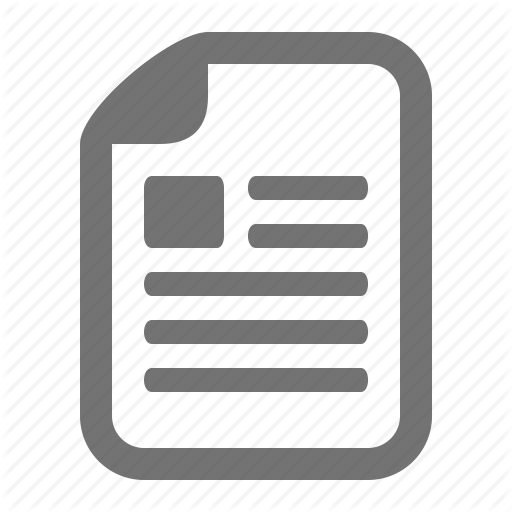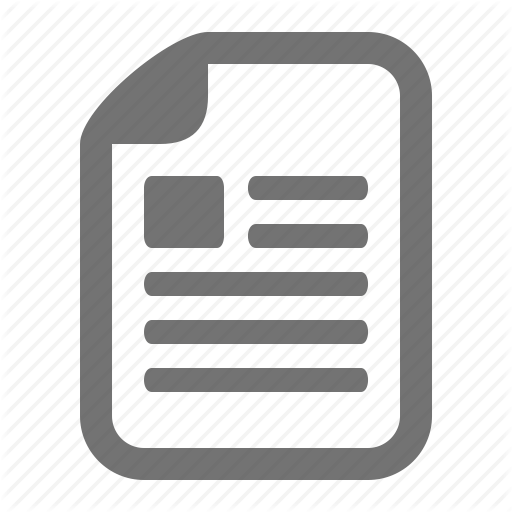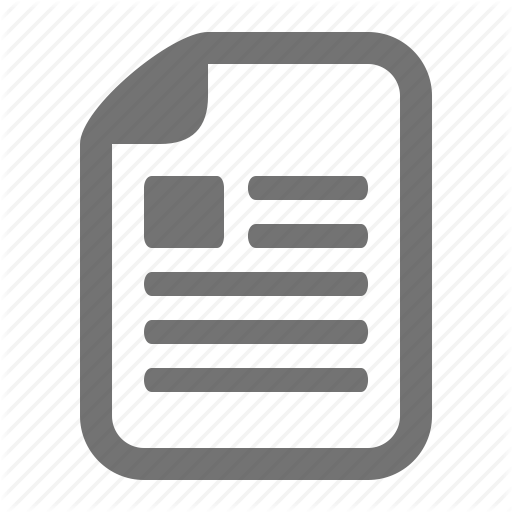To Delete an Undeletable File Follow the Steps Below
Content
To delete an undeletable file follow the steps below: 1. Click Start and type cmd in the Search box. Leave the command prompt window as it is.
2. Terminate all programs or processes.
3. Now, click Start and type TASKMGR.EXE and press enter.
4. From the Processes tab, select the explorer.exe process and click the End Process button. Do not shut down task manager.
5. Now go back to the Command Prompt window and move to the directory where the file is located in. For example, if the file is located in the D drive, type D: and press Enter.
6. In the Command Prompt, type DEL and the file name to be deleted. For example, Del file1.txt
7. Once done, return to the Task Manager. From the File menu, click New Task and type explorer.exe in the text box. This will restart the GUI shell.
2. Terminate all programs or processes.
3. Now, click Start and type TASKMGR.EXE and press enter.
4. From the Processes tab, select the explorer.exe process and click the End Process button. Do not shut down task manager.
5. Now go back to the Command Prompt window and move to the directory where the file is located in. For example, if the file is located in the D drive, type D: and press Enter.
6. In the Command Prompt, type DEL and the file name to be deleted. For example, Del file1.txt
7. Once done, return to the Task Manager. From the File menu, click New Task and type explorer.exe in the text box. This will restart the GUI shell.