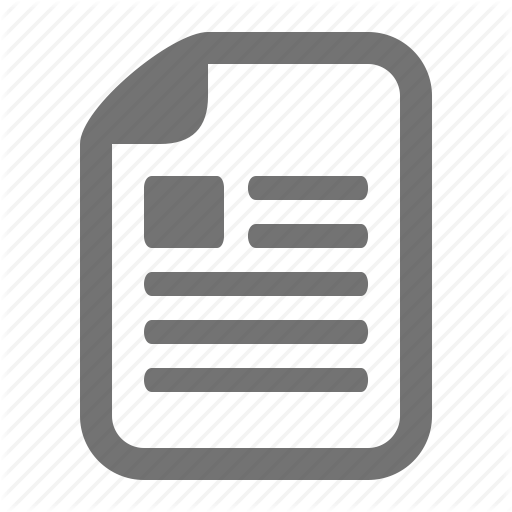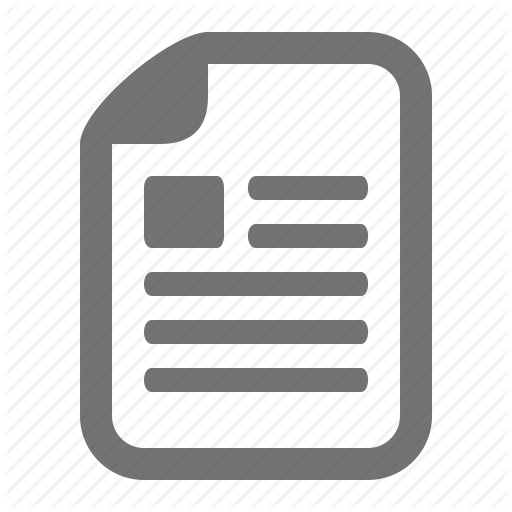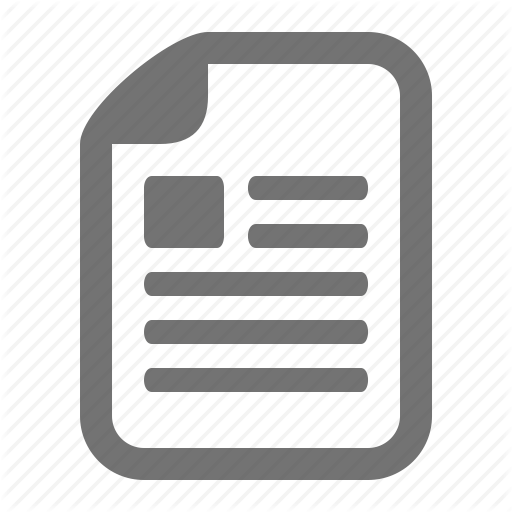You Are Not Setup as a Worker
Content
You are not setup as a worker. To access this form you need to be a worker.
This article solves the above error. This error usually pops up when the user tries to create a purchase requisition or a purchase order or anything related to purchasing in purchasing responsibility. In order to solve this issue, you should enter person name to your user name and the person should be registered as buyer. Let’s do it step by step: Create a new employee using Human Resources Responsibility Human Resources>> People>> Enter and aintain
Enter first name, last name and title. elect !create employment" from action and save it. !erson types should be !employee" now. Enter the birth date and save it. "ou have created a new employee. #dd this new employee to your user name #ystem $dministrator>> #ecurity>> %ser>> &efine $uery your user name by pressing %&&, your user name and ctrl'%&&. "our screen should loo( li(e this:
#dd newly created employee in the person field and your screen should li(e this:
)ow this person *+repp. ,r. -ohn. should be added as a buyer in order to access the forms in purchasing responsibility $dding a new buyer Purchasing>> #etup>> Personnel>> 'uyers /lic( #dd 'uyer button and search for your newly created employee and select it and save it. )ew buyer is added.
)avigate to purchasing responsibility to see the result
This article solves the above error. This error usually pops up when the user tries to create a purchase requisition or a purchase order or anything related to purchasing in purchasing responsibility. In order to solve this issue, you should enter person name to your user name and the person should be registered as buyer. Let’s do it step by step: Create a new employee using Human Resources Responsibility Human Resources>> People>> Enter and aintain
Enter first name, last name and title. elect !create employment" from action and save it. !erson types should be !employee" now. Enter the birth date and save it. "ou have created a new employee. #dd this new employee to your user name #ystem $dministrator>> #ecurity>> %ser>> &efine $uery your user name by pressing %&&, your user name and ctrl'%&&. "our screen should loo( li(e this:
#dd newly created employee in the person field and your screen should li(e this:
)ow this person *+repp. ,r. -ohn. should be added as a buyer in order to access the forms in purchasing responsibility $dding a new buyer Purchasing>> #etup>> Personnel>> 'uyers /lic( #dd 'uyer button and search for your newly created employee and select it and save it. )ew buyer is added.
)avigate to purchasing responsibility to see the result