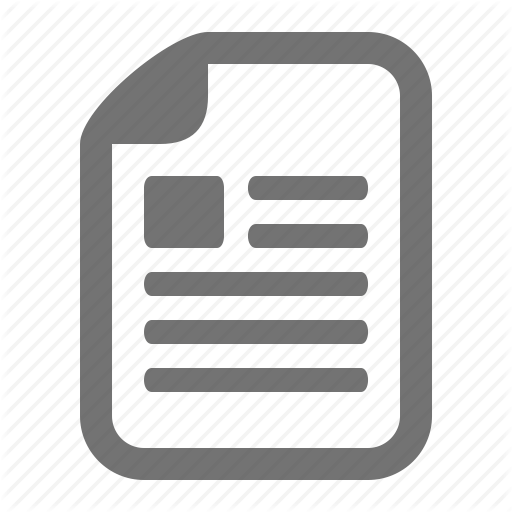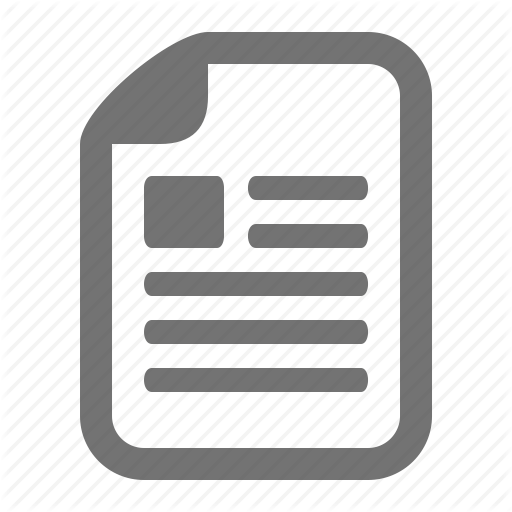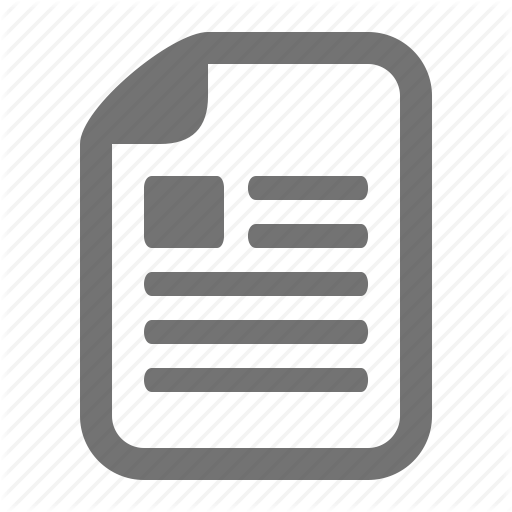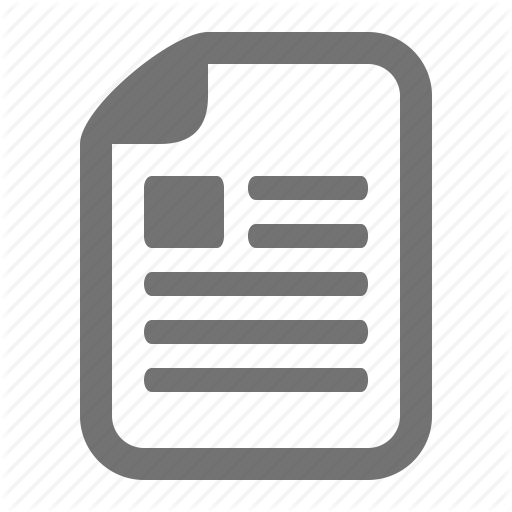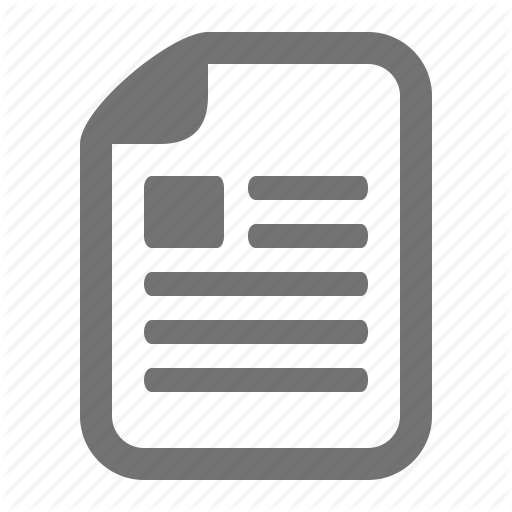ECET 230 Week 1 Lab Introduction to VHDL
Content
Scenario/Summary
This week's iLab is intended as an introduction to using VHDL in conjunction with the Quartus II program and the eSOC III board to design and implement digital circuits.
Deliverables
For this iLab, the deliverables include the laboratory cover sheet, observations/measurements, answers to the questions, a copy of your Quartus II simulations, and demonstration of a working Design Project (photographs for online students; the instructor's sign-off for onsite students). The cover sheet must be completed in a typed format.
Required Software
Quartus II
Access the software at https://lab.devry.edu.
Steps: All
iLAB STEPS
STEP 1: Download the lab.
Back to Top
Download iLab Procedures and the iLab Cover Sheets (also located in Doc Sharing) and save them to your PC.
STEP 2: Download Quartus II v9.1 (mandatory for online students; optional for onsite students).
Back to Top
Download Quartus II v9.1 to your PC from the Student Store loaded in Course Home.
STEP 3: Lab Cover Sheet
Back to Top
The report Cover Sheets must be completed for all labs. The key parts of these sheets include
objective: a one- or two-sentence explanation of the purpose of the lab;
results: a statement of the final output, such as if the circuit/software worked properly;
conclusions: conclusions based on the results—usually directly related to the purpose of the lab; and
observations/measurements: all results from the lab must be recorded on the cover sheets. Turn in the cover sheets for grading and retain the remainder of the lab as worksheets.
STEP 4: Carry out the instructions in Part III A: Theoretical Analysis.
Back to Top
Follow the instructions in Part A, recording all the required measurements.
STEP 5: Complete Part III B: MultiSim Simulation Results.
Back to Top
Using MultiSim, perform the steps identified, recording the required measurements.
STEP 6: Complete Part III C: Experimental Breadboard Results.
Back to Top
Construct the circuit. Perform the steps identified, recording the required measurements.
STEP 7: Complete Part III D: Comparison of Theoretical and Experimental Data.
Back to Top
Record the data collected from this experiment. Determine the error percentages.
STEP 8: Transfer recorded values to Observations/Measurements.
Back to Top
Copy the recorded results from Parts III A, B, C, and D to the Observations/Measurements section of the iLab (this is the page immediately following the Cover Sheet).
STEP 9: Answer the questions.