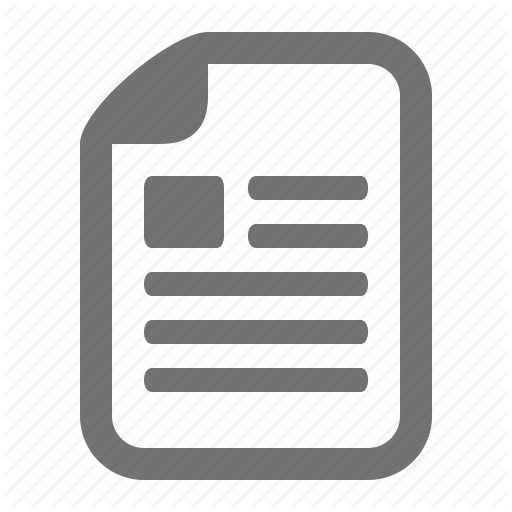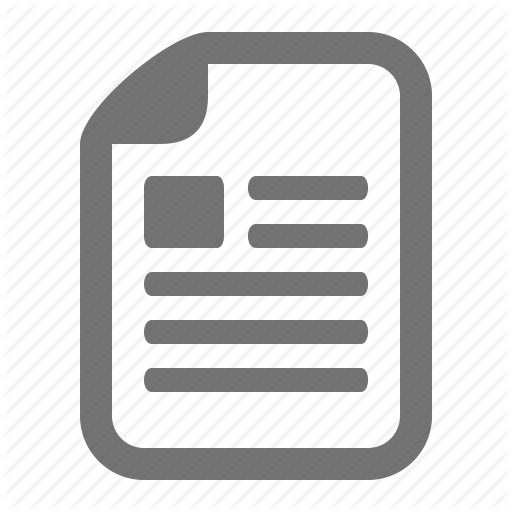SRS Attendance management using Fingerprint
Content
Bahir Dar University
Institute of Technology School of Computing & Electrical Engineering Electrical & Computer Engineering
Software Engineering-Eeng3202
Software Requirement Specification For Student Attendance Management System Using Fingerprint
Abrham Aschale Atirsaw Awoke Dawit Alemseged Ewunet Ferede Haimanot Tizazu Yihenew Alemu 087/2000 210/2001 254/97 113/2000 126/2000 165/2000
December 04, 2012
Table of Contents
1.Introduction.............................................................................................................................. 1 1.1 Purpose of the Product ............................................................................................. 1 1.2 Scope of the Product ................................................................................................ 1 1.3 Acronyms, Abbreviations, Definitions ..................................................................... 2 1.4 References ............................................................................................................... 2 1.5 Outline of the rest of the SRS ................................................................................... 2 2. General Description of Product .............................................................................................. 3 2.1 Context of Product ....................................................................................................... 3 2.2 Product Functions ........................................................................................................ 3 2.3 User Characteristics ..................................................................................................... 3 2.4 Constraints................................................................................................................... 4 2.5 Assumptions and Dependencies ................................................................................... 4 3. Specific Requirements ............................................................................................................ 5 3.1 External Interface Requirements ................................................................................... 5 3.1.1 User Interfaces .................................................................................................. 5 3.1.2 Hardware Interfaces .......................................................................................... 5 3.1.3 Software Interfaces ........................................................................................... 5 3.1.4 Communications Interfaces .............................................................................. 5 3.2 Functional Requirements ............................................................................................... 6 3.2.1 Taking Attendance ............................................................................................ 6 3.2.2 Report Generation ............................................................................................ 7
i
3.3 performance Requirements ................................................................................................ 8 3.4 Design Constraints ....................................................................................................... 8 3.5 Quality Requirements .................................................................................................. 9 3.6 Other Requirements ...................................................................................................... 9 4. Use Case Diagram ................................................................................................................. 10 5. Index .............................................................................................................................................................11
ii
1. Introduction 1.1. Purpose The purpose of this document is to present a detailed description of the Attendance Management System Using Fingerprint. This document will fully describe all the functional and nonfunctional requirements, design constraints, and other factors necessary to provide a complete and comprehensive description of the requirements for the Attendance Management System Using Fingerprint. It will also describe the external behavior of the Attendance Management System using fingerprint.
1.2. Scope of Project This software system will be the attendance Management System for Bahir Dar University, Institute of Technology. This system will be designed to facilitate the attendance system of students at dormitory level by providing tools to assist in automating the manual attendance system. More specifically, this system is designed to allow the head of proctors to manage and control by taking the students fingerprint for collecting their daily attendance. A variety of reports can be produced to give the information for student Dean’s for its needs in the following format:
• • • •
Attendance Report Leave Report Absence Report Exception Report
1
1.3. Definitions, Acronyms and Abbreviations
SRS- Software Requirements Specifications IEEE- Institute of Electrical and Electronics Engineers DBMS- Database Management System SQL- Structural query language. USB-Universal Serial Bus
1.4. References
830-1998 - IEEE Recommended Practice for Software Requirements Specifications.
1.5. Outline of the rest of the SRS
The rest of this document contains the following in the mentioned order: 1- Overall description of the project and its requirements. 2- Specific requirements for the project including the functionality, usability, reliability, performance, security, safety, design constraints. 3- Supporting information in order to understand the project including diagrams that represent the system.
2
2. General Description of Product 2.1 Context of product
This product is used in Bahir Dar University, Institute of Technology to provide some kind of interaction between the proctors and the students. The product would be responsible for taking the attendance and store it in an embedded database using the fingerprint device of the proctor’s computer. It requires the students put their finger on the fingerprint device.
2.2 Product function
The product has a lot of benefits including: 1- Saving the time needed to take the attendance manually by calling the names of the students. 2- It keeps the sleep time safety of the students for waiting the proctor to give attendance. 3- It helps the proctor to prepare reports and process their data easily.
2.3 User Characteristics
The users of the product are the proctors. The proctors should have a desktop computer and should have the basic skills to deal with it. Technical Expertise: Should be comfortable in using general-purpose applications on a computer.
The proctor should train the students how to use the device properly. And the proctor is responsible for any misuse of the device. The product may be used in every day at night time.
3
2.4 Constraints
The response time of the product is depending on the fingerprint machine which is connected to the computer. The system cannot perform its task when one of the following is occurred: 1. If the fingerprint machine has got a problem. 2. If the program is corrupted. 3. If the server cannot work. 4. If the power has gone.
2.5 Assumptions and Dependencies
1. When the main source of power is off, there is alternative any source. 2. If the fingerprint machine is failed, there is reserved fingerprint machine in the store. 3. If the system is corrupted, there is a backup and the proctor can easily restore it.
4
3. Specific Requirements
3.1 External Interface Requirements
3.1.1 User Interfaces
The following screens will be provided: LOGIN SCREEN: This is the first screen displayed. It will allow users to access different screens based on their role. Various fields will be: Username, Password, Role (Administrator, Student Dean, Proctors).
3.1.2 Hardware Interfaces Screen resolution of at least 800*600 required for proper and complete viewing of screen, fingerprint machine for taking students fingerprint and support for printer is also required for printing of reports.
3.1.3 Software Interfaces Any windows-based Operating system Microsoft SQL Server 2008 as the DBMS-for database.
3.1.4 Communications Interfaces
View of Power and Comm. Port Electrical outlet using for connecting the power. Ethernet port: Using for network connection with the computer through Ethernet Serial port jack Using for network connection with the computer through RS232 USB slot: Connect USB peripheral device (for example the U flash disk, fingerprint sensor and so on) Audio-jack Connect with extension sound box According to different the fingerprint machine model.
5
3.2 Functional Requirements 3.2.1 Taking Attendance
A. Description and Priority This feature is considered as one of the main benefits that Fingerprint attendance system provides. It is a high priority feature and it is implemented in a way that it can either be automated or manually taken care of. In the automatic mode the system will take care of monitoring the attendance process by checking the fingerprint of the student within the fingerprint device. In the manual mode the student Dean is capable of adding any student to the attendance list manually and without using any fingerprint devices.
B. Stimulus/Response Sequences For Automatic mode, the user should press fingerprint sensor in the fingerprint machine. Then a fingerprint device will take fingerprint of the student and search the matched fingerprint which already stored in the database and display the corresponding Id number. For Manual mode, the student Dean should search and choose the student’s name, from the students list, and his status (absent or present). State Machine:
Press “Start” Button in the attendance panel
Database Server
Idle State of machine
Automatic Mode
Login the system Manually Access Students are chosen and “Add to list” status is accessed
Figure 1: State Machine Diagram
6
Dataflow diagram:
Updated attendance data
Database
Output Device
Attendance information
Desktop Computer
Attendance data
Taking the students fingerprint
Fingerprint Machine
Figure 2: Dataflow Diagram C. Functional Requirements • In order for the automatic mode to work, a compatible Fingerprint device interface must be installed on desktop computer and install the driver on the computer. • • Preconditions: All electrical devices must be turned ON. Postcondition: The attendance list is updated with the latest student status whether it is absent or present and saved in the database.
3.2.2 Report Generation
The system will generate based on the format of student status report.
7
3.3 Performance Requirements
• • • • The software is designed for automating attendance management system using fingerprint device. The software will support simultaneous user access if there are multiple terminals. Fingerprint and textual information will be handled by the software. For normal conditions, 95% of the transactions should be processed in less than 5 seconds.
3.4 Design Constraints
This section will indicate the design constraints that apply on the system being developed and that shall be adhered to during the development phase of the project. • Programming languages: The server program that resides on the computer shall be written in Java using the Standard Edition (SE v1.5) development kit. • Database: Microsoft SQL Server 2008 shall be used as the system’s database management system. The database shall be stored on the server. • Development tools: The Eclipse 3.2 IDE and the NetBeans 6.0 IDE shall be used as the primary development tools to build the server and client programs. • Operating environment temperature and humidity: The system shall be functional in both indoor and outdoor environments, even though the system will mostly be used in interior classrooms under optimum temperatures (20~25°C) and humidity (30~40%).
8
•
Standards: The server program shall be able to work under Windows XP, Windows Vista, Linux, and the Mac OSX operating systems. The server requires that the Java 1.5 (or above) Runtime Environment be installed on the computer. The computer hardware specifications must meet the minimum requirements of 2.3 GHz CPU speed, 2.0GB of RAM, and at least 10 GB of hard disk space for database storage. The proctor program shall be able to function on all computers that have the Java Runtime Environment installed.
•
Legal Constraints: The only authority that must approve the installation of the system is the services Student Dean of the educational organization (or any equivalent division).
•
Economic: There is a cost of about $350 per class for the computer, and a cost of about $100 per Fingerprint machine for each block (terminal). The system will be released as open source software, therefore there is no profit.
•
Sustainability: The system is expected to live for at 10 least years or until a new version is released to replace it.
3.5 Quality Requirements
The product is target towards student attendance management system. The product must load quickly and work well on a variety of terminals. It must also tolerate wide variety of input possibilities from a user, such as incorrect responses or unforeseen fingerprints.
3.6 Other Requirements None
9
4. Use Case Diagram
«uses»
Login
«uses» «uses»
Administrator «uses»
Database
«uses» «uses» Generate Reports «uses» Student Dean Fingerprint Device «uses» «uses»
Proctor
Student
Figure 3. Use Case Diagram
10
Index
A Abbreviations ,2 Absence Report ,1 Acronyms ,2 Administrator,10 Assumption,8 Attendance,1-9 Attendance Report,1,5,10 Audio-jack,8 B Backup,7 Bahir Dar University,1,2 C Computer,4,8,9 Constraints,1,3,5,6 context of product,7,8 corrupted ,5,8 legal,8 D Database,7,8 Dependencies ,3,5 Deriver,6 desktop computer,5,8 devices,1,5,8 diagram, data flow,6 state machine,7 use case,10 design,6 DBMS,2,6 Definitions,2 Dormitory,1,2,6,7 E Electrical,6 environment ,6 Exception Report ,7 External Interface Requirements,5,6 economic ,6 F
Fingerprint,1,2,5,7 Functional,2,5,6 I IEEE,2 Institute of Technology1,2 Introduction,1 J Java,5 L Login,10 Leave Report,1 M Machine,1 Manual attendance system,3 Microsoft SQL Server 2008,5 N Netbeans,6 Nonfunctional,6 O Operating system,7 P Performance,6 Postcondition,7 Power,6 Precondition,7 Printer,5 Printing,5 Proctor,1,4 Product function,3 Purpose,1 Q Quality,8
R
Reliability,9
11
Reports,1,5,7 Requirements,1,3,5 Response,5,7 Restore,5
Store,6 Students,1,5,8 Sustainability,9
T
Technical Expertise,8 Terminals,3,6
S
Safety,6 Scope of Project,1 Screen resolution,4 Security,5 Serial port,6 Server,5,8 Software,1,3,6 Specific Requirements,5 SQL,2,5 SRS,2,5 standard ,5 Stimulus Sequences,6
U
Usability,2 USB,2 User Interfaces,5
V
Vista,6
W
Windows,4,6 Windows xp,8
12
Institute of Technology School of Computing & Electrical Engineering Electrical & Computer Engineering
Software Engineering-Eeng3202
Software Requirement Specification For Student Attendance Management System Using Fingerprint
Abrham Aschale Atirsaw Awoke Dawit Alemseged Ewunet Ferede Haimanot Tizazu Yihenew Alemu 087/2000 210/2001 254/97 113/2000 126/2000 165/2000
December 04, 2012
Table of Contents
1.Introduction.............................................................................................................................. 1 1.1 Purpose of the Product ............................................................................................. 1 1.2 Scope of the Product ................................................................................................ 1 1.3 Acronyms, Abbreviations, Definitions ..................................................................... 2 1.4 References ............................................................................................................... 2 1.5 Outline of the rest of the SRS ................................................................................... 2 2. General Description of Product .............................................................................................. 3 2.1 Context of Product ....................................................................................................... 3 2.2 Product Functions ........................................................................................................ 3 2.3 User Characteristics ..................................................................................................... 3 2.4 Constraints................................................................................................................... 4 2.5 Assumptions and Dependencies ................................................................................... 4 3. Specific Requirements ............................................................................................................ 5 3.1 External Interface Requirements ................................................................................... 5 3.1.1 User Interfaces .................................................................................................. 5 3.1.2 Hardware Interfaces .......................................................................................... 5 3.1.3 Software Interfaces ........................................................................................... 5 3.1.4 Communications Interfaces .............................................................................. 5 3.2 Functional Requirements ............................................................................................... 6 3.2.1 Taking Attendance ............................................................................................ 6 3.2.2 Report Generation ............................................................................................ 7
i
3.3 performance Requirements ................................................................................................ 8 3.4 Design Constraints ....................................................................................................... 8 3.5 Quality Requirements .................................................................................................. 9 3.6 Other Requirements ...................................................................................................... 9 4. Use Case Diagram ................................................................................................................. 10 5. Index .............................................................................................................................................................11
ii
1. Introduction 1.1. Purpose The purpose of this document is to present a detailed description of the Attendance Management System Using Fingerprint. This document will fully describe all the functional and nonfunctional requirements, design constraints, and other factors necessary to provide a complete and comprehensive description of the requirements for the Attendance Management System Using Fingerprint. It will also describe the external behavior of the Attendance Management System using fingerprint.
1.2. Scope of Project This software system will be the attendance Management System for Bahir Dar University, Institute of Technology. This system will be designed to facilitate the attendance system of students at dormitory level by providing tools to assist in automating the manual attendance system. More specifically, this system is designed to allow the head of proctors to manage and control by taking the students fingerprint for collecting their daily attendance. A variety of reports can be produced to give the information for student Dean’s for its needs in the following format:
• • • •
Attendance Report Leave Report Absence Report Exception Report
1
1.3. Definitions, Acronyms and Abbreviations
SRS- Software Requirements Specifications IEEE- Institute of Electrical and Electronics Engineers DBMS- Database Management System SQL- Structural query language. USB-Universal Serial Bus
1.4. References
830-1998 - IEEE Recommended Practice for Software Requirements Specifications.
1.5. Outline of the rest of the SRS
The rest of this document contains the following in the mentioned order: 1- Overall description of the project and its requirements. 2- Specific requirements for the project including the functionality, usability, reliability, performance, security, safety, design constraints. 3- Supporting information in order to understand the project including diagrams that represent the system.
2
2. General Description of Product 2.1 Context of product
This product is used in Bahir Dar University, Institute of Technology to provide some kind of interaction between the proctors and the students. The product would be responsible for taking the attendance and store it in an embedded database using the fingerprint device of the proctor’s computer. It requires the students put their finger on the fingerprint device.
2.2 Product function
The product has a lot of benefits including: 1- Saving the time needed to take the attendance manually by calling the names of the students. 2- It keeps the sleep time safety of the students for waiting the proctor to give attendance. 3- It helps the proctor to prepare reports and process their data easily.
2.3 User Characteristics
The users of the product are the proctors. The proctors should have a desktop computer and should have the basic skills to deal with it. Technical Expertise: Should be comfortable in using general-purpose applications on a computer.
The proctor should train the students how to use the device properly. And the proctor is responsible for any misuse of the device. The product may be used in every day at night time.
3
2.4 Constraints
The response time of the product is depending on the fingerprint machine which is connected to the computer. The system cannot perform its task when one of the following is occurred: 1. If the fingerprint machine has got a problem. 2. If the program is corrupted. 3. If the server cannot work. 4. If the power has gone.
2.5 Assumptions and Dependencies
1. When the main source of power is off, there is alternative any source. 2. If the fingerprint machine is failed, there is reserved fingerprint machine in the store. 3. If the system is corrupted, there is a backup and the proctor can easily restore it.
4
3. Specific Requirements
3.1 External Interface Requirements
3.1.1 User Interfaces
The following screens will be provided: LOGIN SCREEN: This is the first screen displayed. It will allow users to access different screens based on their role. Various fields will be: Username, Password, Role (Administrator, Student Dean, Proctors).
3.1.2 Hardware Interfaces Screen resolution of at least 800*600 required for proper and complete viewing of screen, fingerprint machine for taking students fingerprint and support for printer is also required for printing of reports.
3.1.3 Software Interfaces Any windows-based Operating system Microsoft SQL Server 2008 as the DBMS-for database.
3.1.4 Communications Interfaces
View of Power and Comm. Port Electrical outlet using for connecting the power. Ethernet port: Using for network connection with the computer through Ethernet Serial port jack Using for network connection with the computer through RS232 USB slot: Connect USB peripheral device (for example the U flash disk, fingerprint sensor and so on) Audio-jack Connect with extension sound box According to different the fingerprint machine model.
5
3.2 Functional Requirements 3.2.1 Taking Attendance
A. Description and Priority This feature is considered as one of the main benefits that Fingerprint attendance system provides. It is a high priority feature and it is implemented in a way that it can either be automated or manually taken care of. In the automatic mode the system will take care of monitoring the attendance process by checking the fingerprint of the student within the fingerprint device. In the manual mode the student Dean is capable of adding any student to the attendance list manually and without using any fingerprint devices.
B. Stimulus/Response Sequences For Automatic mode, the user should press fingerprint sensor in the fingerprint machine. Then a fingerprint device will take fingerprint of the student and search the matched fingerprint which already stored in the database and display the corresponding Id number. For Manual mode, the student Dean should search and choose the student’s name, from the students list, and his status (absent or present). State Machine:
Press “Start” Button in the attendance panel
Database Server
Idle State of machine
Automatic Mode
Login the system Manually Access Students are chosen and “Add to list” status is accessed
Figure 1: State Machine Diagram
6
Dataflow diagram:
Updated attendance data
Database
Output Device
Attendance information
Desktop Computer
Attendance data
Taking the students fingerprint
Fingerprint Machine
Figure 2: Dataflow Diagram C. Functional Requirements • In order for the automatic mode to work, a compatible Fingerprint device interface must be installed on desktop computer and install the driver on the computer. • • Preconditions: All electrical devices must be turned ON. Postcondition: The attendance list is updated with the latest student status whether it is absent or present and saved in the database.
3.2.2 Report Generation
The system will generate based on the format of student status report.
7
3.3 Performance Requirements
• • • • The software is designed for automating attendance management system using fingerprint device. The software will support simultaneous user access if there are multiple terminals. Fingerprint and textual information will be handled by the software. For normal conditions, 95% of the transactions should be processed in less than 5 seconds.
3.4 Design Constraints
This section will indicate the design constraints that apply on the system being developed and that shall be adhered to during the development phase of the project. • Programming languages: The server program that resides on the computer shall be written in Java using the Standard Edition (SE v1.5) development kit. • Database: Microsoft SQL Server 2008 shall be used as the system’s database management system. The database shall be stored on the server. • Development tools: The Eclipse 3.2 IDE and the NetBeans 6.0 IDE shall be used as the primary development tools to build the server and client programs. • Operating environment temperature and humidity: The system shall be functional in both indoor and outdoor environments, even though the system will mostly be used in interior classrooms under optimum temperatures (20~25°C) and humidity (30~40%).
8
•
Standards: The server program shall be able to work under Windows XP, Windows Vista, Linux, and the Mac OSX operating systems. The server requires that the Java 1.5 (or above) Runtime Environment be installed on the computer. The computer hardware specifications must meet the minimum requirements of 2.3 GHz CPU speed, 2.0GB of RAM, and at least 10 GB of hard disk space for database storage. The proctor program shall be able to function on all computers that have the Java Runtime Environment installed.
•
Legal Constraints: The only authority that must approve the installation of the system is the services Student Dean of the educational organization (or any equivalent division).
•
Economic: There is a cost of about $350 per class for the computer, and a cost of about $100 per Fingerprint machine for each block (terminal). The system will be released as open source software, therefore there is no profit.
•
Sustainability: The system is expected to live for at 10 least years or until a new version is released to replace it.
3.5 Quality Requirements
The product is target towards student attendance management system. The product must load quickly and work well on a variety of terminals. It must also tolerate wide variety of input possibilities from a user, such as incorrect responses or unforeseen fingerprints.
3.6 Other Requirements None
9
4. Use Case Diagram
«uses»
Login
«uses» «uses»
Administrator «uses»
Database
«uses» «uses» Generate Reports «uses» Student Dean Fingerprint Device «uses» «uses»
Proctor
Student
Figure 3. Use Case Diagram
10
Index
A Abbreviations ,2 Absence Report ,1 Acronyms ,2 Administrator,10 Assumption,8 Attendance,1-9 Attendance Report,1,5,10 Audio-jack,8 B Backup,7 Bahir Dar University,1,2 C Computer,4,8,9 Constraints,1,3,5,6 context of product,7,8 corrupted ,5,8 legal,8 D Database,7,8 Dependencies ,3,5 Deriver,6 desktop computer,5,8 devices,1,5,8 diagram, data flow,6 state machine,7 use case,10 design,6 DBMS,2,6 Definitions,2 Dormitory,1,2,6,7 E Electrical,6 environment ,6 Exception Report ,7 External Interface Requirements,5,6 economic ,6 F
Fingerprint,1,2,5,7 Functional,2,5,6 I IEEE,2 Institute of Technology1,2 Introduction,1 J Java,5 L Login,10 Leave Report,1 M Machine,1 Manual attendance system,3 Microsoft SQL Server 2008,5 N Netbeans,6 Nonfunctional,6 O Operating system,7 P Performance,6 Postcondition,7 Power,6 Precondition,7 Printer,5 Printing,5 Proctor,1,4 Product function,3 Purpose,1 Q Quality,8
R
Reliability,9
11
Reports,1,5,7 Requirements,1,3,5 Response,5,7 Restore,5
Store,6 Students,1,5,8 Sustainability,9
T
Technical Expertise,8 Terminals,3,6
S
Safety,6 Scope of Project,1 Screen resolution,4 Security,5 Serial port,6 Server,5,8 Software,1,3,6 Specific Requirements,5 SQL,2,5 SRS,2,5 standard ,5 Stimulus Sequences,6
U
Usability,2 USB,2 User Interfaces,5
V
Vista,6
W
Windows,4,6 Windows xp,8
12